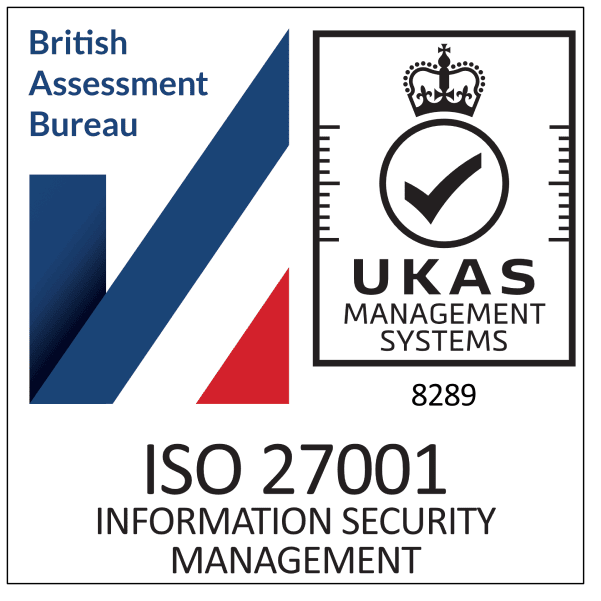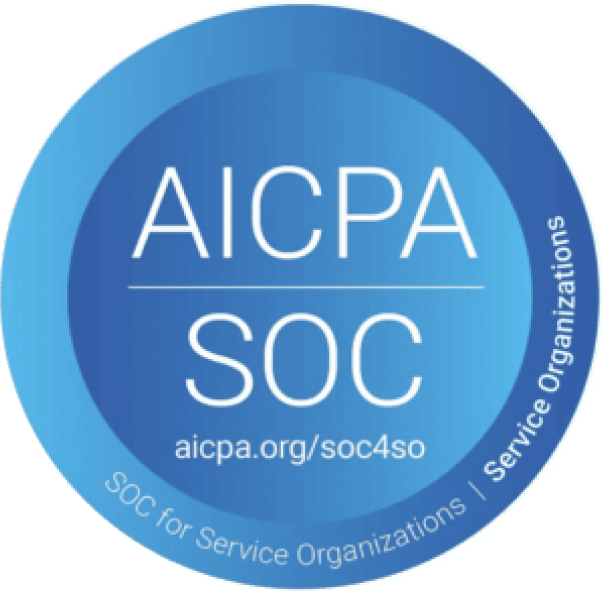An infallible weapon for all B2B companies, commercial prospecting is essential to achieve your objectives and obtain concrete results in terms of lead generation. However, in the era of technological advancements and digitization, competition is fierce as buyers are increasingly in demand and fairly well informed.
The competition is raging. The commercial actions carried out must be efficient enough to generate qualified leads. If there are multiple commercial techniques that have proven their worth, cold emailing remains an effective tool for B2B digital prospecting for a first contact (arousing interest, triggering an appointment and eventually selling products/services).
As a reminder, cold emailing consists in sending an email to a prospect with whom you have never had any contact or interaction before. Badly used, it is often associated with spam.
Moreover, cold emailing can pose a problem of marketing pressure insofar as it involves unsolicited emails.
The pressure is the fact of putting pressure on a customer or a prospect through direct marketing solicitations. The cold emailing technique can therefore impact the deliverability of a company when it is used abusively.
Cold emailing is part of a successful digital strategy and must be combined with other levers such as SEO (Search Engine Optimization) and SEA (Search Engine Advertising).
To this end, the Lodago team (formerly Rocket Mail), with a decade of expertise in emailing campaigns, has prepared an exclusive guide of the best practices of cold emailing in order to master the techniques and become an expert in the field.
Enjoy your reading!
1- Choose your email provider and buy your own domain
In order to run a successful cold emailing campaign, it is important to buy a domain name and not to send your emails directly from free email services such as gmail, outlook, gmx or protonmail.com.
You will then be sure to experience a very low mail opening rate or even be blocked by your ISP if the size of your email list is large.
A dedicated domain offers many advantages over free email addresses. It is above all a proof of seriousness and professionalism. Indeed, extensions that are not professional domain names are blocked by email providers in case of massive sending and either end up in spam or are completely rejected.
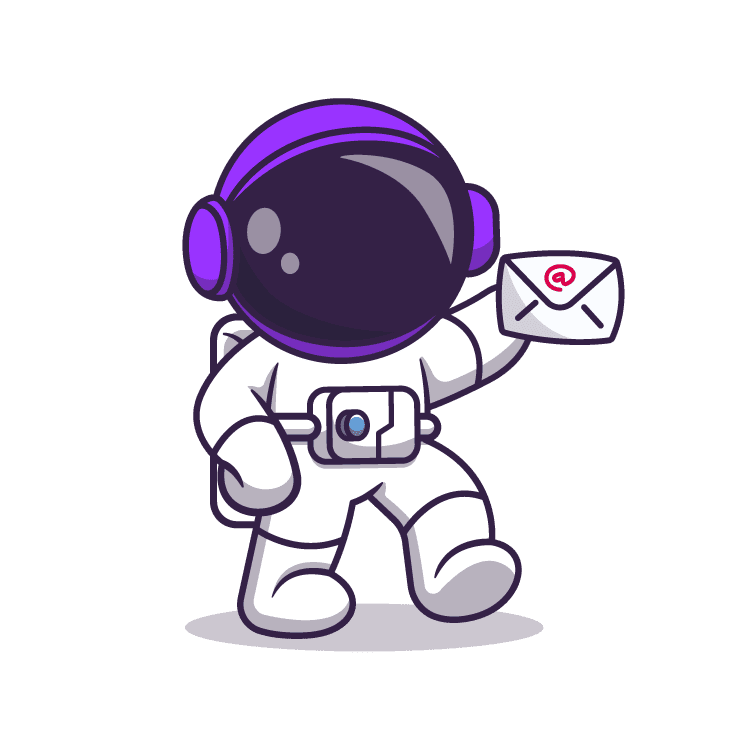
2- Configure your SPF, DKIM and DMARC signatures
In order to avoid any deliverability problem (ensuring the good delivery of an email to its recipient) and to show its legitimacy, it is essential to use several levels of protection. To this end, you will need to configure your SPF, DKIM and DMARC signatures.
These are acronyms for standard protocols that allow you to prove the authentication of the sender and thus protect the content in the context of an email exchange.
These three signatures are essential to your cold emailing approach insofar as they allow you to protect your identity and the content of your emails upstream, but above all to limit the spam rate and to give the supplier a guarantee of authenticity.

- The SPF (or Sender Policy Framework) is a standard that protects against attacks from potential spammers. It is one of the most reliable and easy to use anti-spam techniques. It is an input that lists the allowed outputs. The SPF determines in a simplified way which mail servers are allowed to send your campaign mails for the domain. The mail servers are then identified by their name or IP address. The email validation system is designed to verify that incoming mail for a domain comes from a sender authorized by the domain administrators.
- The DKIM (or Domain Keys Identified Mail) is a tool to improve deliverability. It is, in fact, a method of signing emails with a system of keys, used by some Internet service providers to know if a message comes from an authorized system. In other words, it is a signature that authenticates the domain and protects it. If a spoofer tries to use the domain, he will not be able to use the same signature key, which makes it easier for the email provider to detect the spoofing.
- The DMARC (or Domain-based Message Authentification, Reporting and Conformance) refers to the way SPF and DKIM input failures are handled. This must be decided before sending. The emails are either spammed or rejected (i.e. not delivered to the recipient). The DMARC entry (information) is needed to specify the email address to which reports of SPF and DKIM entry failures are sent. Let’s take the concrete example of a hacker who sends emails from the domain name decathlon.com in order to sell products. What happens? The emails he is sending are not from an IP address that is present in the SPF and therefore do not have the right signature.
3- Check if you are not registered on a blacklist and subscribe to different tools
Before starting a cold emailing campaign, it is essential to check if you are not registered on a blacklist.
As a reminder, a blacklist is a database of senders who have been reported by recipients as spammers. The email addresses that appear on a blacklist are therefore suspected of distributing spam. They are either blocked, or marked as spam.
Blacklists are one of the main threats faced by marketing professionals, especially those in charge of email campaigns. To date, there are more than a hundred blacklists. In order to test your domain and see if you are registered on a blacklist, you can send an email from your inbox to hello@lodago.com.
It is also important to create your identity, check the reputation of your domain and supervise on a daily basis. To do this you need to register to different platforms such as Google Postmaster, Smart Network Data Service SNDS Outlook or even Yahoo Postmaster.
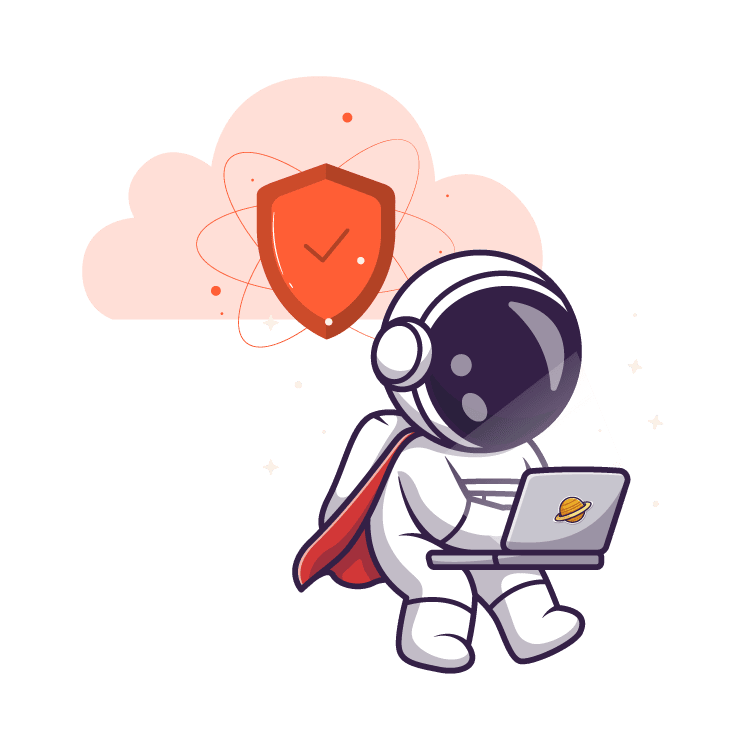
4- Add an image, buy your domain from Gmail or Outlook and register on gravatar
In order to create a recognizable identity, we advise you to register on Gravatar but also to add the favicon (computer icon) of your website.
It is indeed important to create an identity to be directly recognized through its mailings. The process is relatively simple: you just have to select the icon or the logo you want and then buy an account with the email provider (Gmail or Outlook) with its domain name to be able to add your icon on the email provider.
A little tip: it is interesting to register your domain with Gmail or Outlook because these providers have the advantage of being more credible thanks to the respective icons that you can display.
5- Perform a Warmup if you haven't sent any emails for a while and carry out tests
As the name suggests, the warm up is intended to “ warm up ” the email address used for cold emailing and to make the domain recognized.
Let’s take the case of a sender who has not sent any emails for a long time, if he wants to do a cold emailing, there is a good chance that he will end up in spam. Why? Because the providers will classify him as a spammer. An email address that, from one day to the next, starts sending a large quantity of emails is necessarily suspicious. To avoid being classified as spam, it is important to have an address with an interesting opening rate. A testing campaign can also be useful, whether it is done directly by the user or by a service provider. Finally, to know if the right conditions are met to do a cold emailing, you should use the Google Postmaster tool which allows you to know the reputation of the domains.
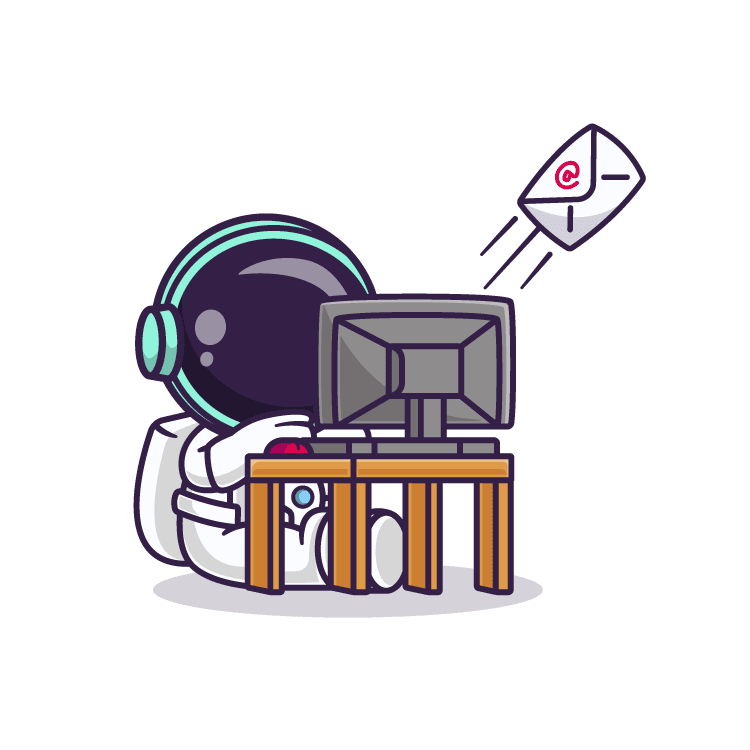
6- Clean up your email list and avoid buying lists with spam traps
One of the fundamental principles of cold emailing is to regularly update your contact list and to clean it up from time to time by deleting obsolete email addresses (such as those with bad characters or those whose domains no longer exist). This will prevent you from ending up in spam or being blacklisted. Indeed, the higher the rejection rate of the emails, the more likely you will be on the blacklists.
7- Perform A / B testing on the subject and content of your emails
When thinking about your subject and content, keep in mind that the principle of cold email is to write something that makes people want to read it. The subject and the content of the email, especially the subject line, must be carefully thought out and worked on. Indeed, a good subject line can increase the opening rate by 50%.
To help you out, you can do A/B testing to determine which topics and content are most effective and increase your open rate.
As a reminder, A/B testing consists of proposing several versions of the same subject that differ according to a single criterion in order to determine which version gives the best results with customers.
You can use the CoSchedule tool which will allow you to determine the most effective email subject.
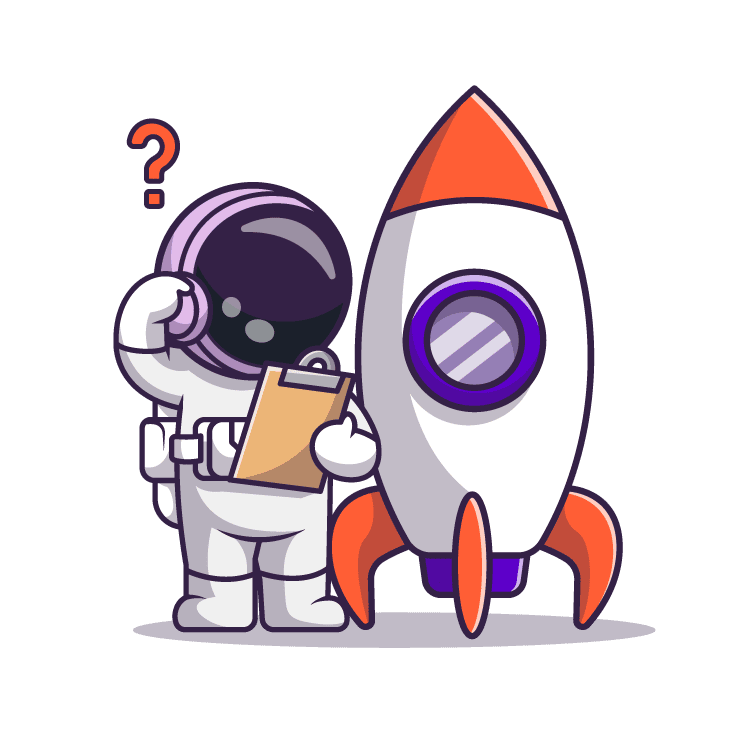
8- Try to avoid using different URL domains and broken links
The URLs present in your cold email must be in HTTPS, i.e secure so as not to destroy your credibility and avoid being considered as a spammer. Indeed, when your URLs are not in HTTPS, Gmail sends a warning before opening which makes the email look suspicious.
In addition, all the links in your cold email must lead to the same domain as much as possible. Do not mix too many different domains, but preferably make the domains of the URLs from the same domain as the sender.
When you send your cold email, make sure that there are no broken links (links that do not work or are invalid).
9- Try to land in the main inbox of Gmail or Outlook
In a cold emailing campaign, it is important that the emails you send land in the main inbox of your recipients and not in the promotions tab (on Gmail) or others (on Outlook), or even in the junk mail.
At Google’s Gmail, for example, everything is about personalizing the user experience.
Gmail has indeed an algorithm, BERT, which naturally processes language and will extract the content to type the email: personal or promotional.
In order to personalize your emails, try to write the content of your email as if you were addressing someone you know, especially by addressing your recipient by his first name.
It’s also essential to test send emails before you launch a cold emailing campaign to see where they land.
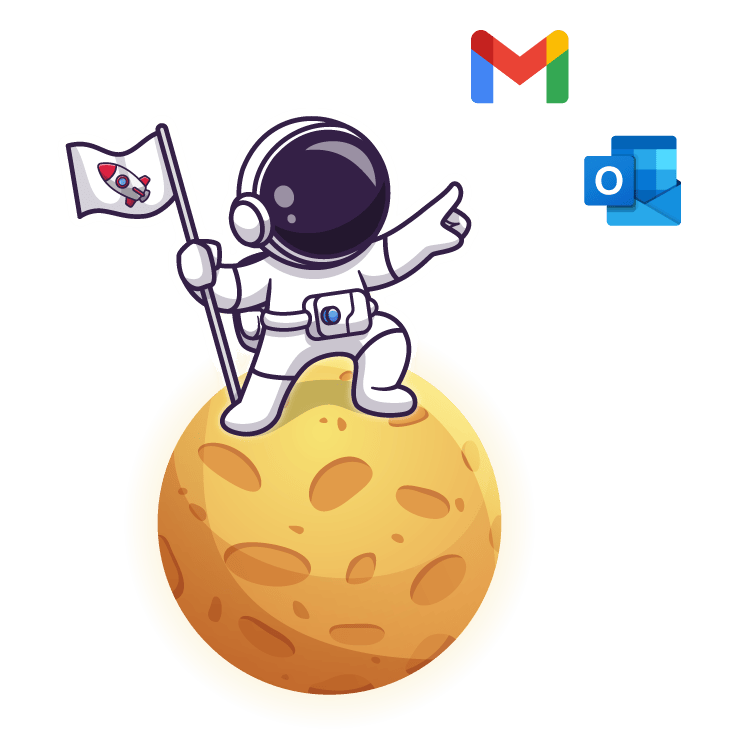
10- Write a personal email and avoid doing too much design
During the email content writing phase, keep in mind that your email should not only be persuasive and concise but also personal and human.
The content of the email should also be short. It is not a question of presenting all the strengths of your business but of going straight to the point by evoking the customer’s problematic and providing them with a value proposition centered on their needs.
Also, avoid using templates with too much design and opt for something simple and sober.
11- Add a clear and visible CTA
Last but not the least; it is essential to include a clear and precise call-to-action (CTA) at the end of your email. Indeed, any cold emailing campaign must remind the recipient of what exactly is expected of them. Remember that cold emailing is not a simple informational email but a business email. It is therefore essential to end your email with a clear, precise and concise request for action such as visiting a website or making an appointment for example.
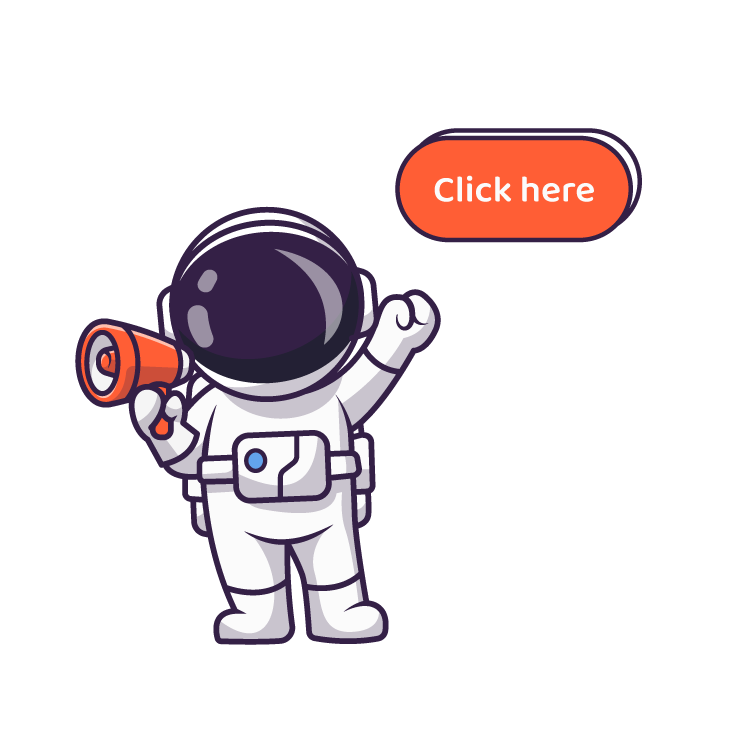
Conclusion
Cold emailing is an infallible digital prospecting technique in B2B aimed at generating new qualified leads. It is called “cold” email, because it consists in contacting a prospect with whom you have never had any previous contact via email. This technique has many advantages. Among them, we can mention its low cost, its automation, its high conversion rate, but also the availability of real-time statistics and the ability to improve continuously. However, to be a powerful prospecting technique, it is necessary to know how to use it.
We hope that our guide has helped you and that it will be useful for the implementation of your cold emailing campaigns.
Lodago (formerly Rocket Mail), with ten years of expertise in emailing and IT, helps you maximize the effectiveness of your users’ commercial campaigns through a CRM appointment scheduling plugin that is disruptive and at the cutting edge of technology.
Do not hesitate to contact us for more details, our Lodago Officers will be happy to help you soar into the future of emailing!