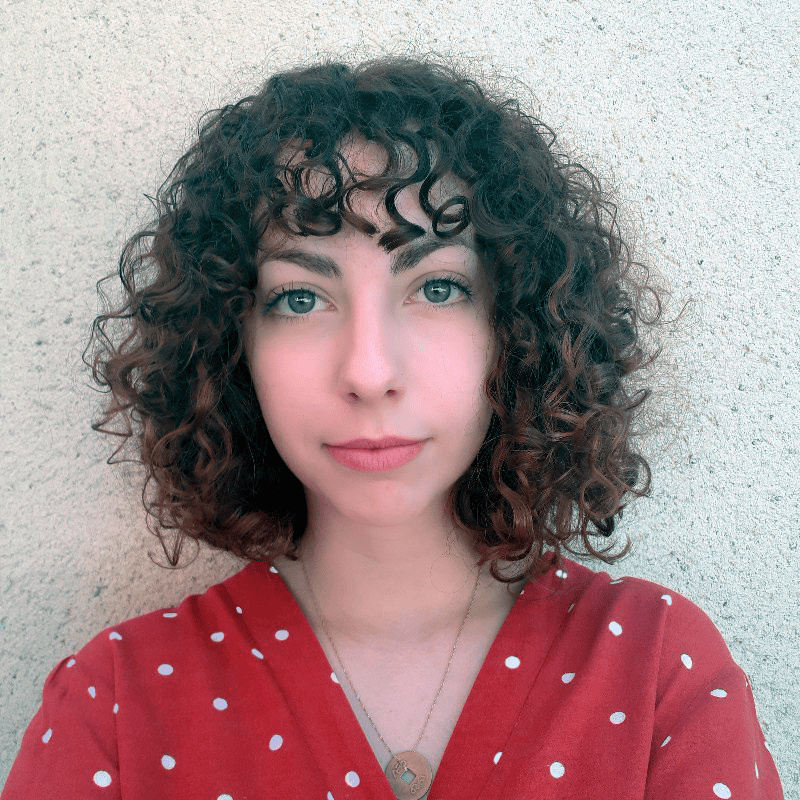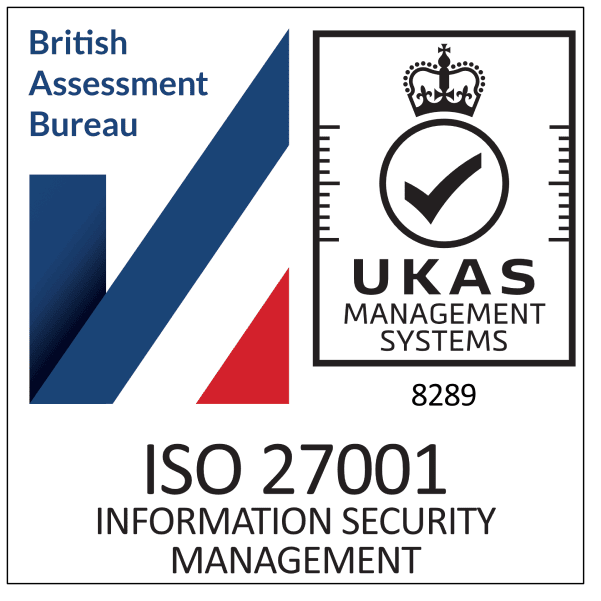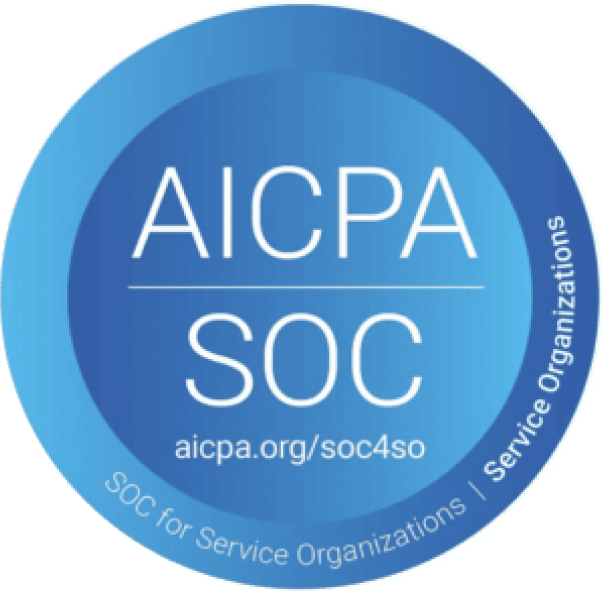Productivity is extremely important for remote teams, as it allows them to collaborate efficiently and achieve their goals despite being physically separated. There are, in fact, several benefits of productivity for remote teams including increased flexibility, improved collaboration, greater access to talent, and increased efficiency. Productivity tools and techniques, such as calendar, project management apps and video conferencing, can help remote teams to streamline their workflows and stay organised while also reducing the bane of unnecessary communication.
Therefore, by using productivity tools and techniques, remote teams can overcome the challenges of working remotely and achieve their productivity goals. Especially with the increasing demand for multitasking and the need to meet strict deadlines, it is essential to have the right tools that are time-saving and can help in managing tasks effectively. There are several techniques for time management which include time-blocking parts of the day, deep work, propagated by Cal Newport in his book, which is essentially keeping a set time aside for focused and meaningful work. Deep work, in fact, can also be aided by time-blocking, as it allows us to dedicate specific blocks of time to deep work, without having to deal with the distractions of shallow work.
Given the importance of being productive, productivity apps are a valuable asset. They help in improving efficiency and achieving productivity goals. However, with the wide range of options available, it can be overwhelming to determine which apps are the most effective. One of the main challenges of using productivity apps is to strike the right balance between functionality and simplicity. An app providing a huge set of features can have a rather complex interface that is difficult to navigate. On the other hand, apps that are too simple may not offer the functionality needed for effective task and project management.
One way to strike a balance between functionality and simplicity is to use a combination of productivity apps. For example, a team may use one app for project management and another one for time management and in turn integrate the two apps to share information and streamline workflows. This allows the team to take advantage of the strengths of both apps without being overwhelmed by complicated interfaces.
Another one of the most important factors to consider when choosing productivity apps is cost. While there are many free apps available, some of the feature-rich and effective apps require a subscription. It is important to carefully consider the cost-benefit of each app and determine whether the added functionality is in fact, worth the cost.
In addition to traditional productivity apps, there are also a number of specialised apps that can help with specific types of workflows. For example, writers have apps like Scrivener or Ulysses that help in organizing and editing their work, while designers benefit from apps such as Adobe Creative Cloud or Sketch. Teams should regularly review and assess the effectiveness of productivity apps with respect to their tasks. Even the best app may not work for every team or project, and it is important to be open to trying new apps or strategies as needed. By regularly evaluating the tools and techniques being used, teams can ensure that they are using the most effective tools to achieve their productivity goals.
Productivity tools can therefore be a valuable asset for improving efficiency and streamlining workflows and by finding the right balance between functionality and simplicity and reviewing the corresponding costs, teams can choose the best apps for their needs and also regularly review and assess their effectiveness. Teams can achieve their productivity goal by using a combination of specialised and general productivity apps.
In this blog post, we will explore five productivity tools that can help you work effectively. These apps include Trello, Asana, Lodago, Forest, and Freedom.
5 Productivty Tools to Improve Efficiency
Trello
Trello is a project management app that allows users to create boards for different projects and tasks. Within each board, users can create lists and add cards for specific tasks. Trello also offers a range of features, including the ability to assign tasks to team members, set deadlines, and add attachments and comments.
One of the key benefits of Trello is its visual format, which allows users to see all their tasks and projects at a glance. This can be especially helpful for staying organised and prioritising tasks. Trello also offers integration with a range of other apps and tools, such as Google Drive and Slack, making it a versatile choice for teams. Trello offers a range of power-ups, which are add-ons that provide additional functionality. These power-ups include integrations with tools such as Google Calendar, Evernote, and Dropbox, as well as features such as voting and approval workflows. This makes Trello a highly customizable app that can be tailored to the needs of different teams and projects.
Asana
Asana is another popular project management app that allows users to create tasks, set deadlines, and track progress. Similar to Trello, Asana offers a visual format and the ability to assign tasks to team members. However, it also offers additional features such as the ability to create dependencies between tasks and track the time spent on each task.
The key advantage of Asana is its robust reporting features, which allow users to track progress and identify areas for improvement. It also offers integration with a range of tools, including Google Calendar and Slack. Asana also offers a range of integrations with other apps and tools, including Google Drive, Evernote, and Adobe Creative Cloud. It also offers a range of customization options, such as the ability to create custom fields and tags, and to set up automated workflows.
Lodago
Lodago is a tool that provides an all-round solution for booking meetings faster, easier and without friction. It revolutionises internal and external exchanges, leaving room only for growth. They have an increasing number of integrations – requiring no code or development! Lodago integrates and/or synchronises with any inbox, software, videoconference tool and live chat application!
Lodago removes all friction in the scheduling process by letting email recipients book meetings in a single click directly inside their email. They select a slot from your real-time calendar. If sending an email today and your receiver opens it in a month, it will always display your up to date availability. It never goes out of date. All the unnecessary steps are removed to generate more meetings for you to increase your revenue. Additionally, you can create more opportunities with our Round Robin feature by centralising your team’s availability into a single calendar. Meetings are then automatically allocated evenly or per weighting within your team, thereby making the process much simpler and efficient by removing the need for manual work.
The tool also solves the nightmares of organising group meetings while offering more slots, by synchronising your team’s availability into a single calendar. It automatically displays the only slots where everyone is available! With this, you can finally set up internal and external group meetings in a single click.
Some of its core features also include instant meetings or live chat, unlimited booking links, customised forms to prequalify meetings, automatic setting of time-zone and language, a centralised team calendar, time breaks, QR code feature to book meetings directly during in-person events and so much more!
Forest
Forest is a productivity app that helps users stay focused by gamifying the task of staying off their phone. Users can set a timer for a specific task, and a virtual tree is planted. If the user leaves the app before the timer is up, the tree dies. However, if the user stays on task, the tree grows and is added to a virtual forest.
Forest has the ability to help users break the habit of constantly checking their phone. By providing a visual representation of their progress, it can be a motivator to stay on task. Forest also offers a social aspect, as users can compete with friends to see who can grow the most trees.
In addition to its focus-tracking feature, Forest also has a range of customization options, including the ability to set up daily or weekly goals and to block specific apps or websites. It also offers a range of integrations with other apps and tools, such as Google Calendar and Slack.
Freedom
Freedom is a productivity app that helps users block distracting websites and apps. Users can create lists of websites and apps to block and set a timer for how long they should be blocked. Freedom also offers the ability to block the internet entirely, making it a useful tool for those who need to focus on a task without any distractions.
Freedom helps users break the habit of checking distracting websites and apps. By removing the temptation to check social media or emails, it can help users stay focused on their work. Freedom also offers a range of customization options, including the ability to block specific websites or apps for specific periods of time. It provides a range of productivity features, such as the ability to schedule daily or weekly blocks and to set up automated workflows.
In conclusion, productivity tools can be a valuable asset for teams in terms of doing tasks efficiently and achieving their goals. Trello, Asana, Lodago, Forest and Freedom are five popular options that offer a range of features as well as subscription options. By choosing the right productivity app for their needs, individuals and teams can make sure that they are in the right direction.