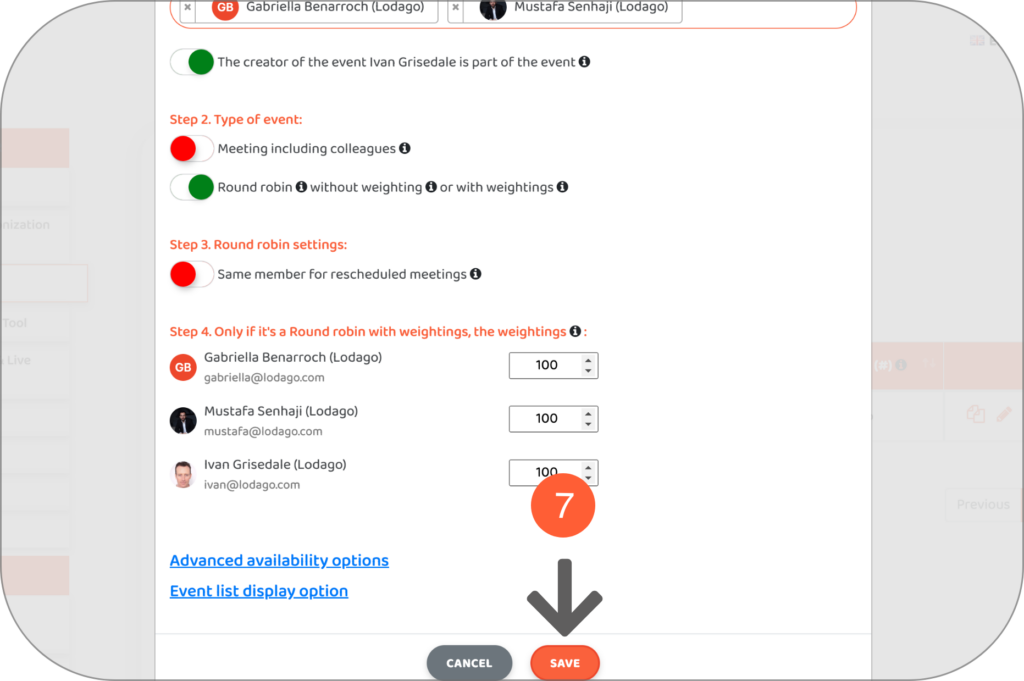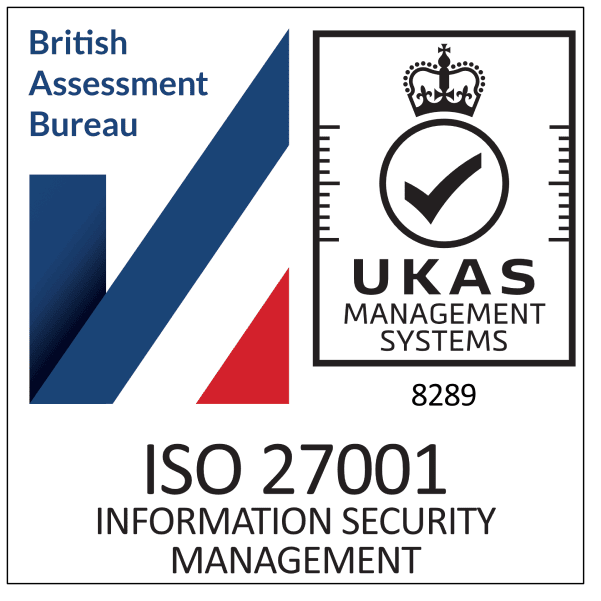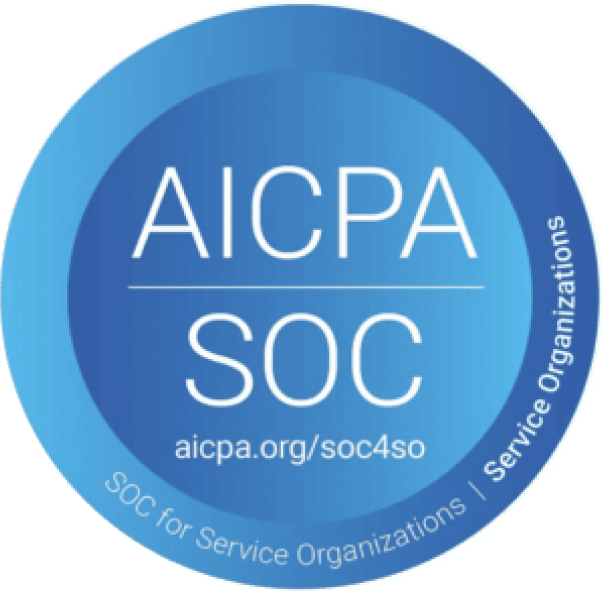You can centralize the availability of several team members in a single calendar. Then, you can automatically allocate booked meetings within the team:
o equally among your team = without weighting;
o using weightings to distribute them in the team as per your requirements* = with weightings.
*For example, the ability for certain team members to be set at a lower quota than the rest of the team (e.g. new team members). In this case the number of meetings will be lower for team members with lower weightings.
- Go to the “Events” tab of your Lodago account
You can think of an event as a template for a meeting that you’ll schedule regularly (e.g a introduction call). For each event you specify the meeting details: the duration, the type (i.e. 1-to-1 meeting, meeting including colleagues etc.), the time break etc.
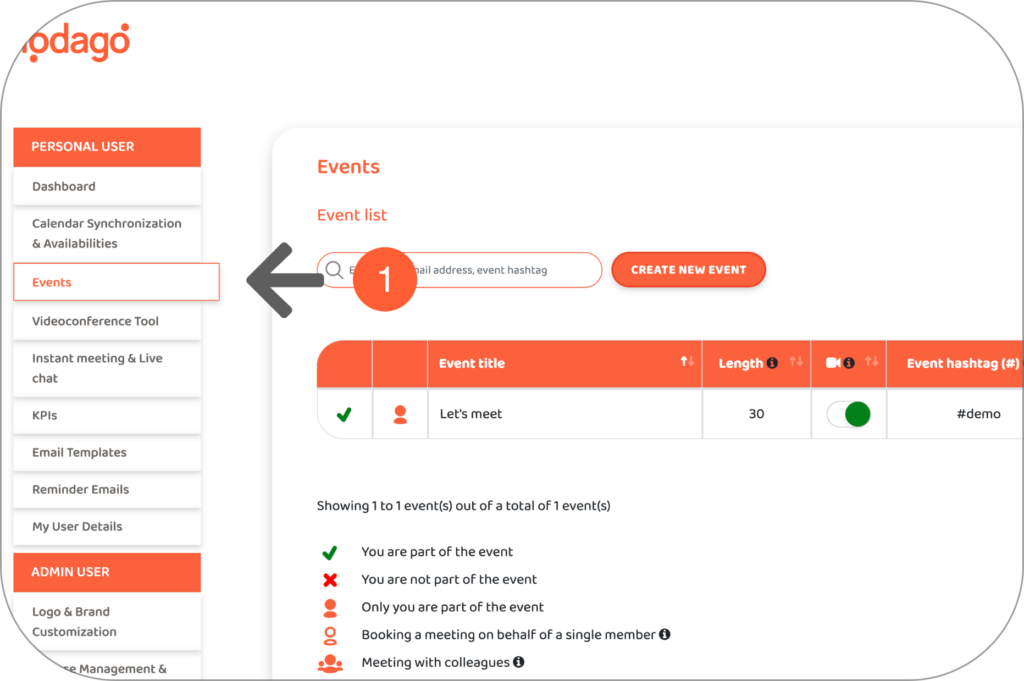
- Create an event by clicking on “CREATE NEW EVENT”
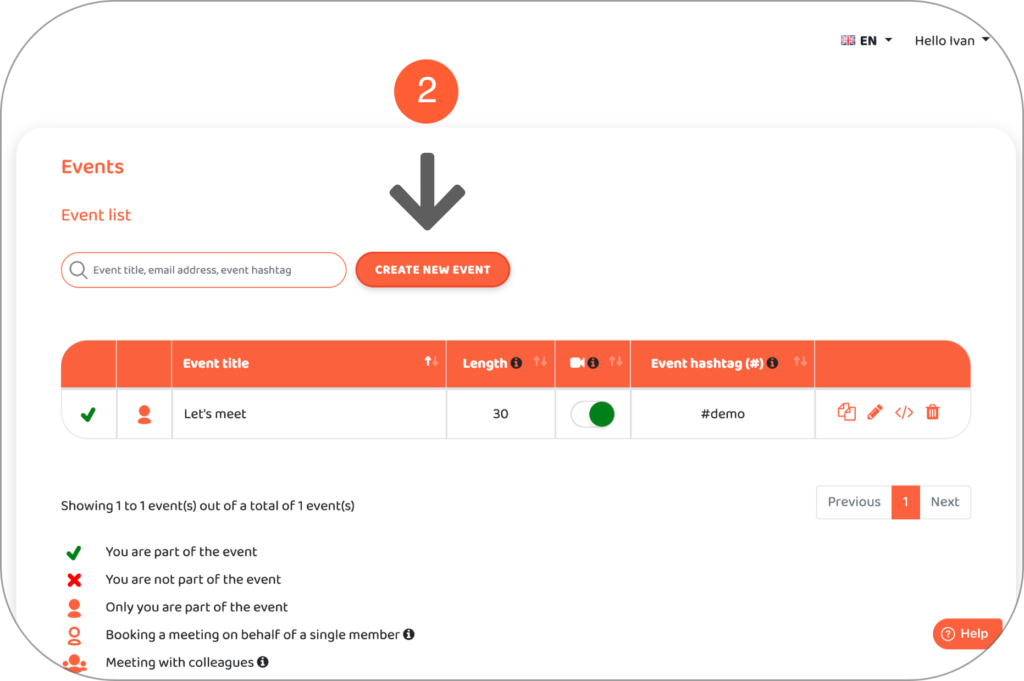
- Fill in the event details and click on “Meeting options”
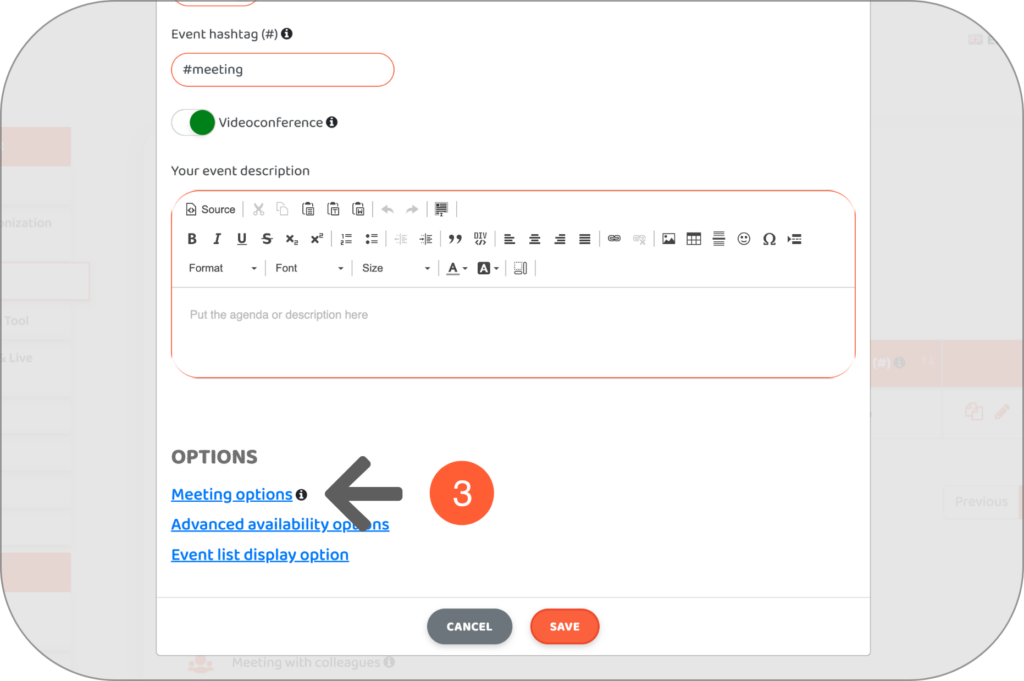
- Add members that are part of the event
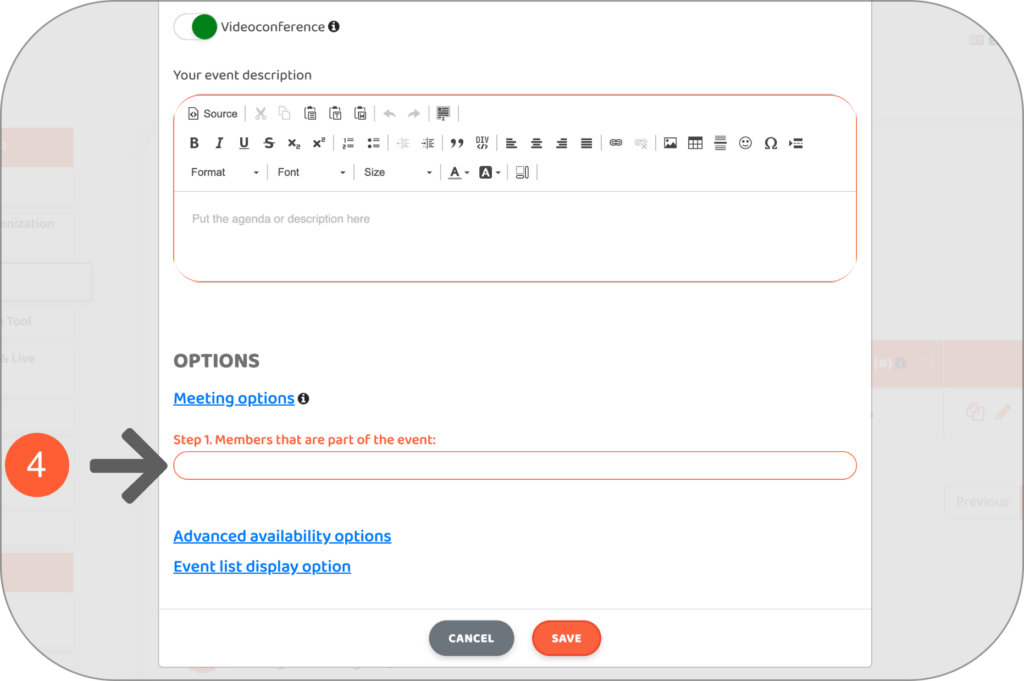
- Switch on “Round robin without weighting or with weightings”
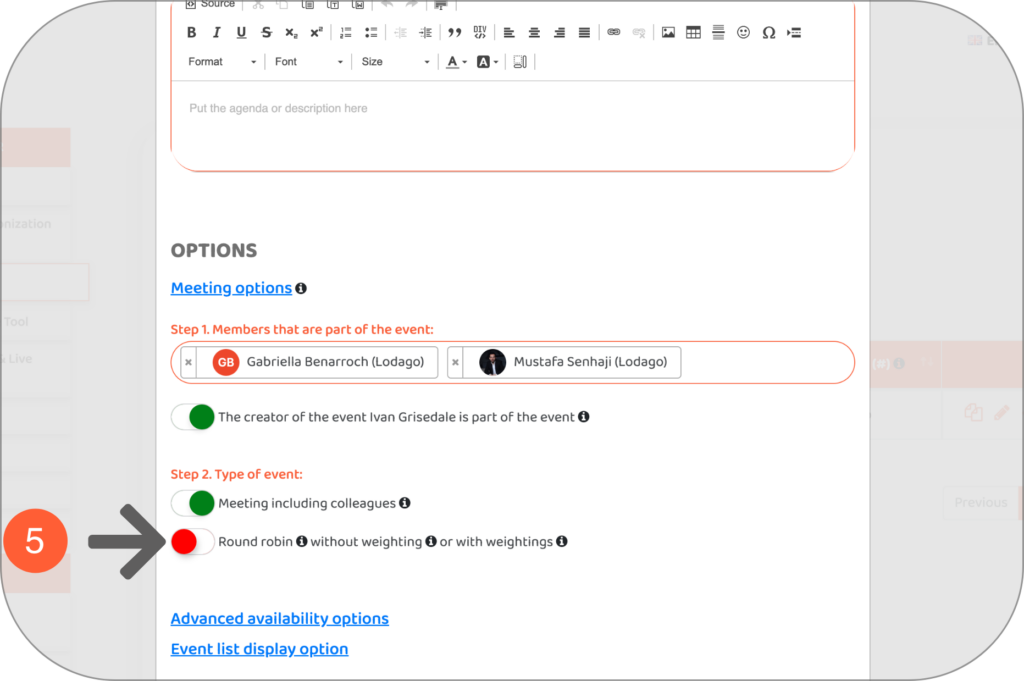
- Only if it's a Round robin with weightings, define the weightings
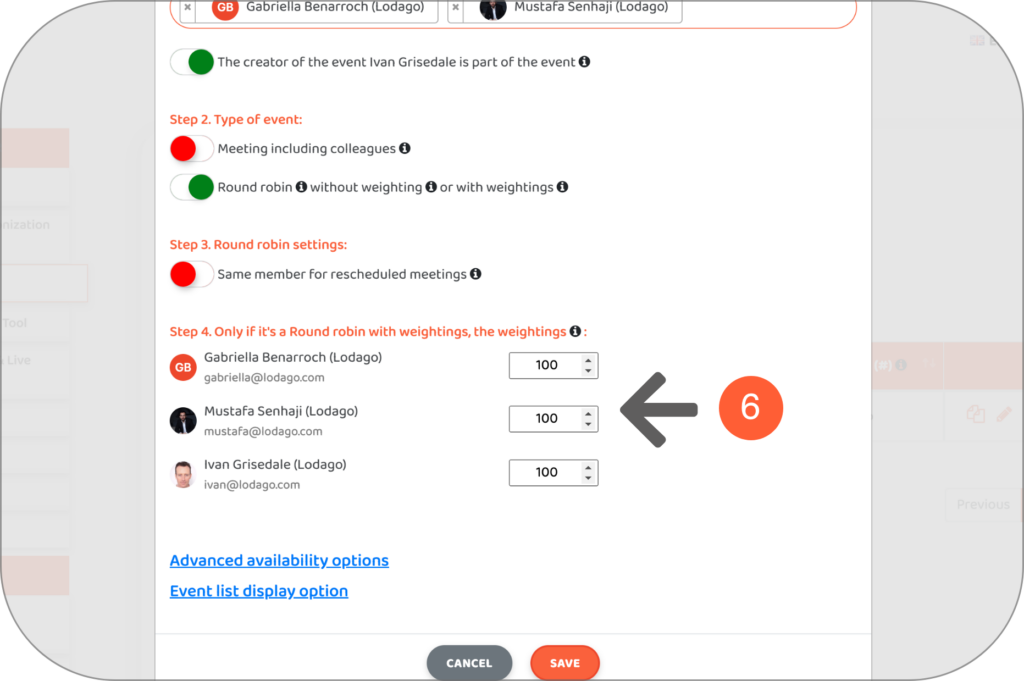
- Click on “Save"