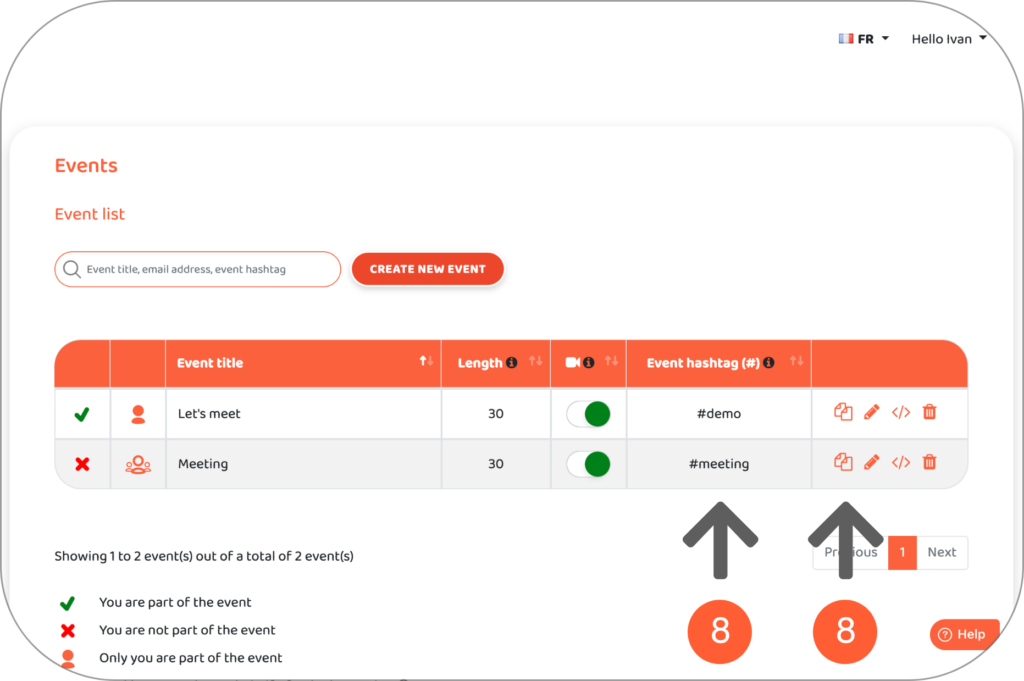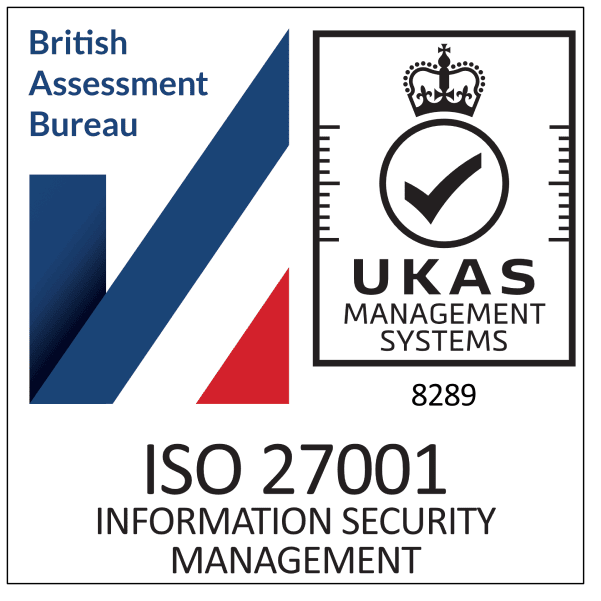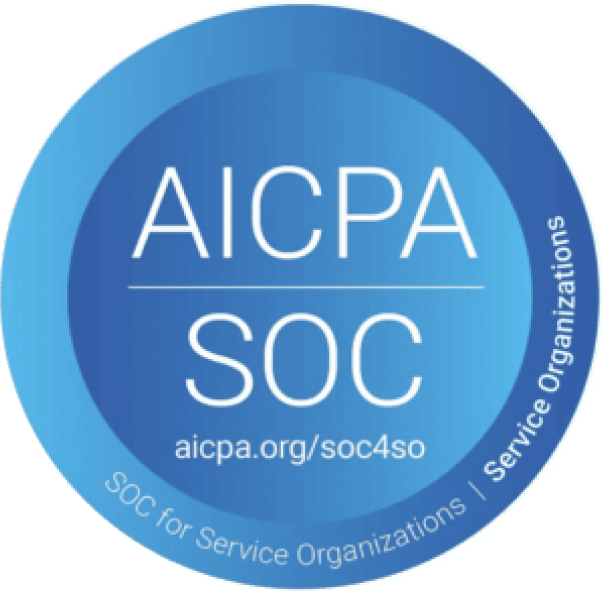You can think of an event as a template for a meeting that you’ll schedule regularly (e.g a introduction call). For each event you specify the meeting details: the duration, the type (i.e. 1-to-1 meeting, meeting including colleagues etc.), the time break etc.
When you create an event, you associate a hashtag with your event which then allows the event to be shared easily. For example for a demo event, you associate the hashtag #demo, and as soon as you write #demo in your email, we insert your event in the email.
Even if you are not part of an event, an event can display in your event list in two ways.
Possibility 1: The option “The event is displayed in the list of events for all members of the organisation” is enabled. Click here to learn more about this option.
Possibility 2: You create an event and you exclude yourself from the event. Let’s see below how to do so.
- Go to the “Events” tab of your Lodago account
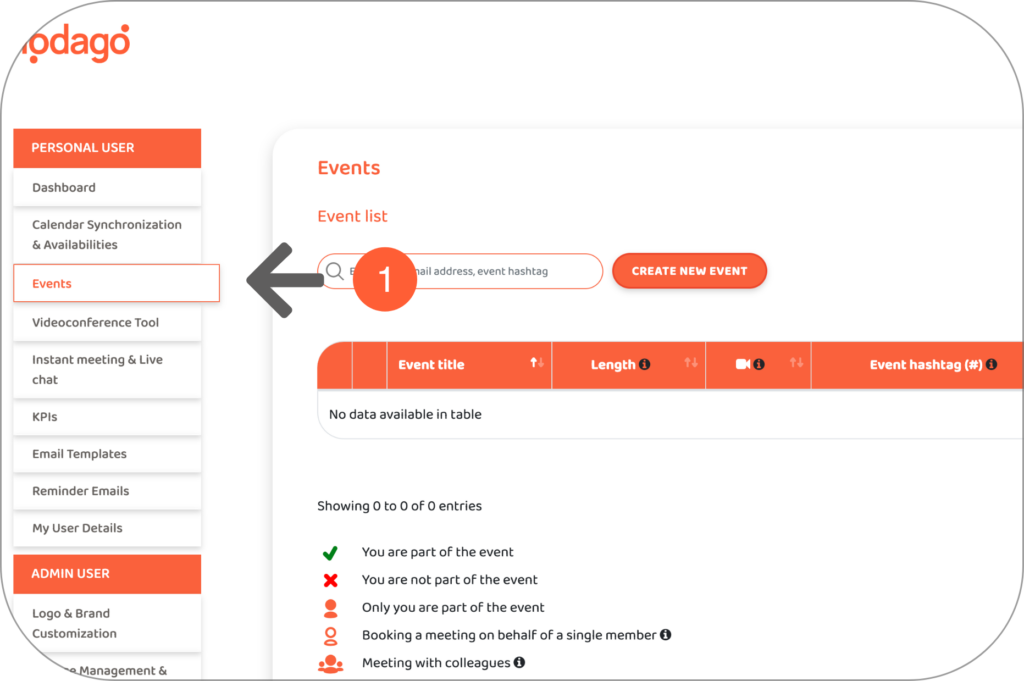
- Create an event by clicking on “CREATE NEW EVENT”
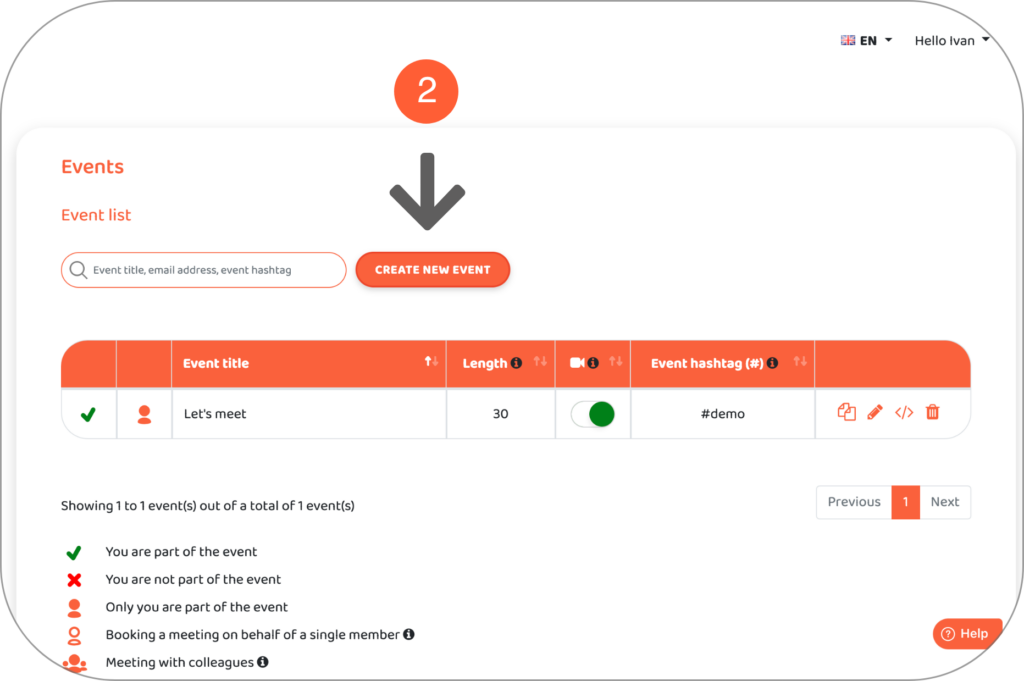
- Fill in the event details and click on “Meeting options”
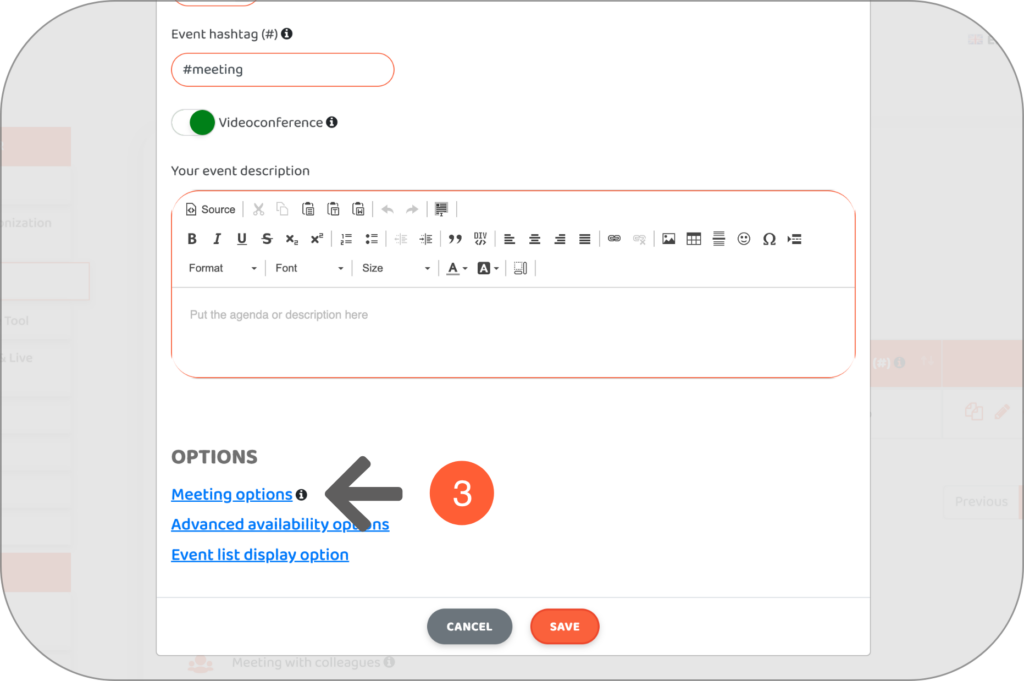
- Add member(s) that are part of the event
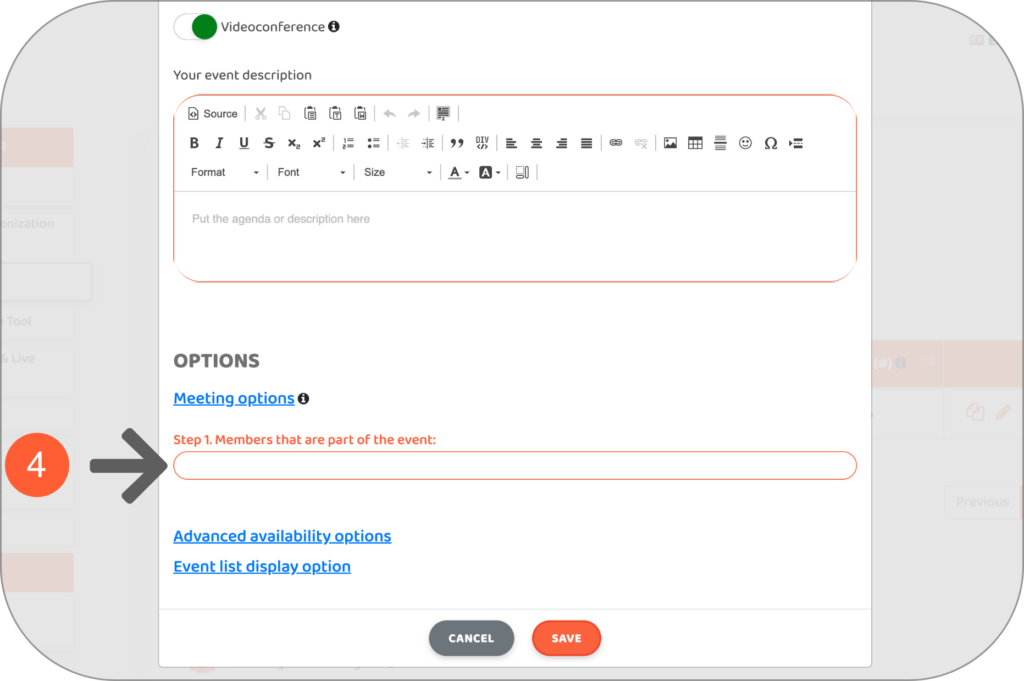
- Switch off “The creator of the event Name is part of the event”
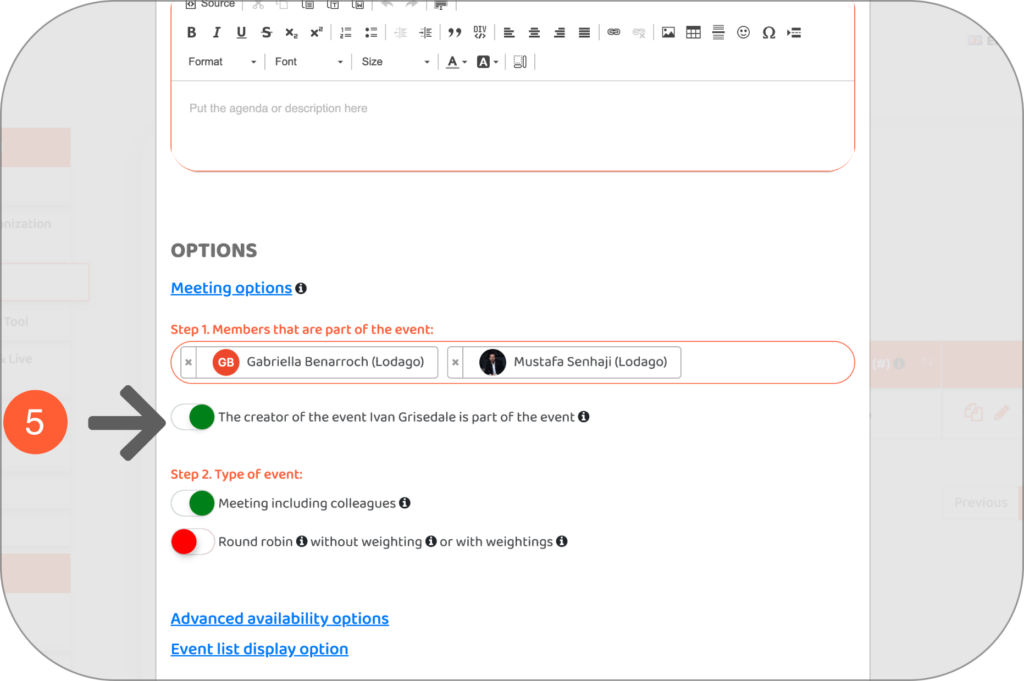
- If you are booking on behalf of more than 1 team member, select the event type
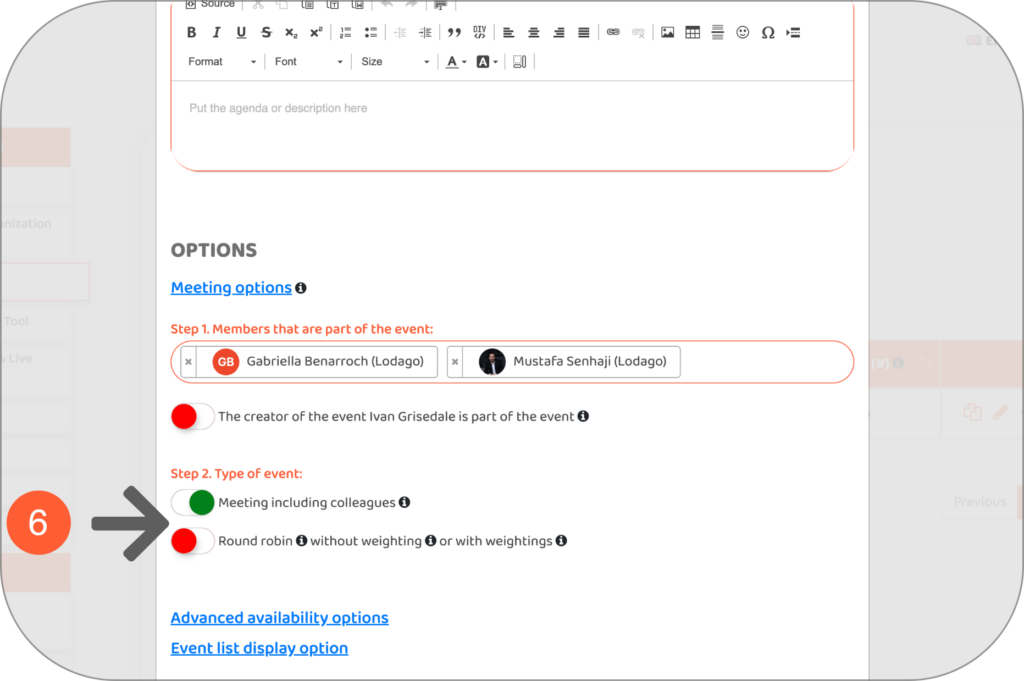
- Click on "Save"
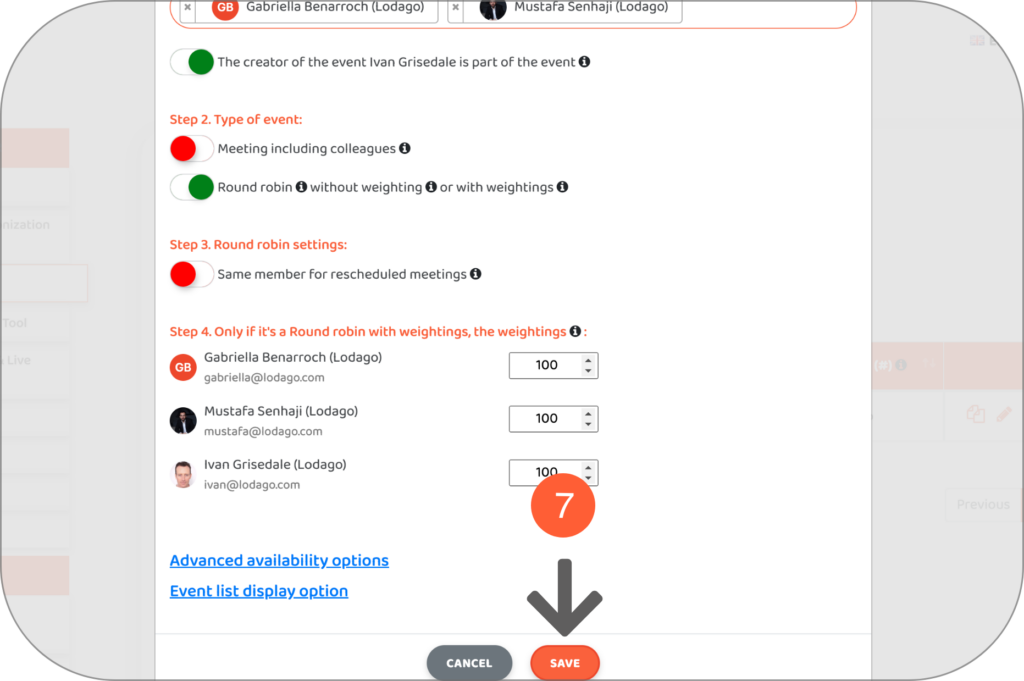
- Share the event using the event hashtag