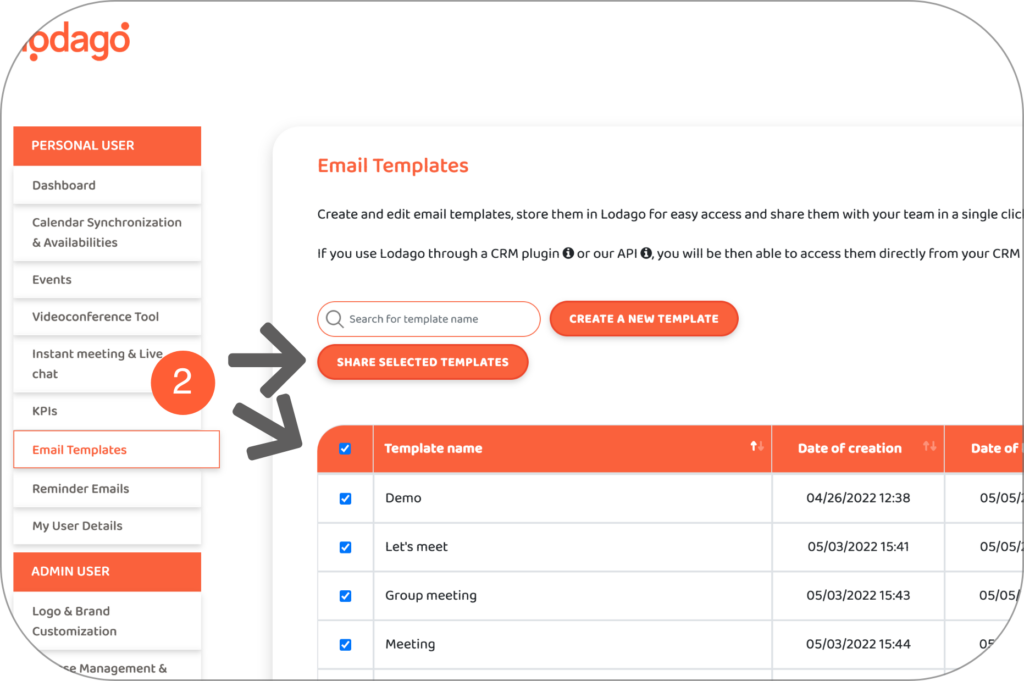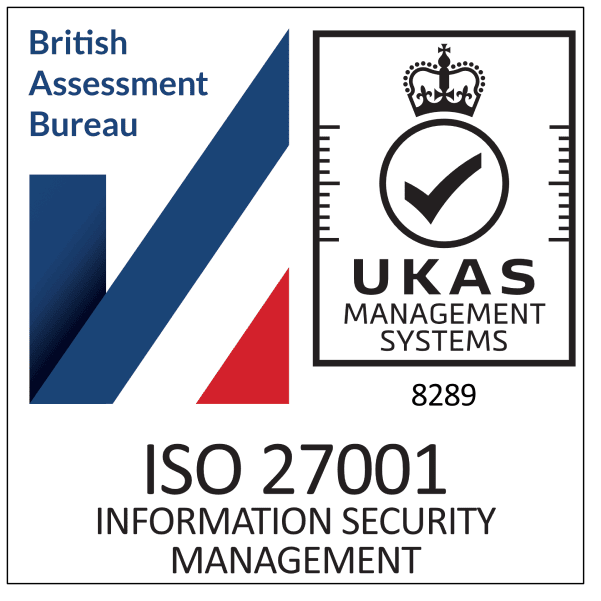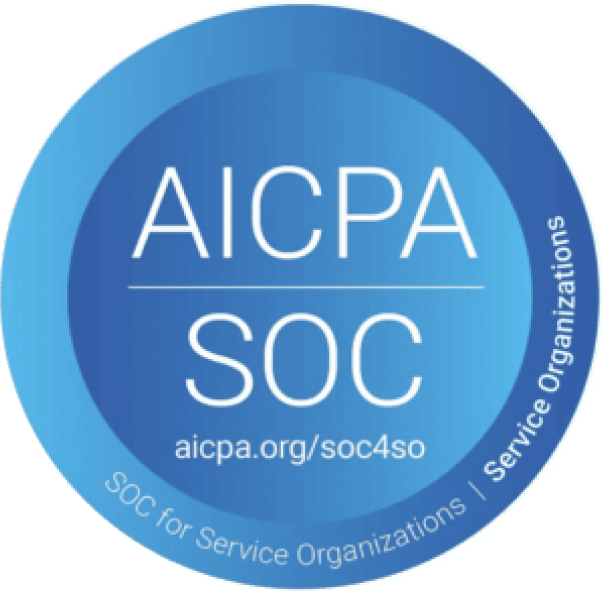- Go to the "Email Templates" tab in your Lodago account
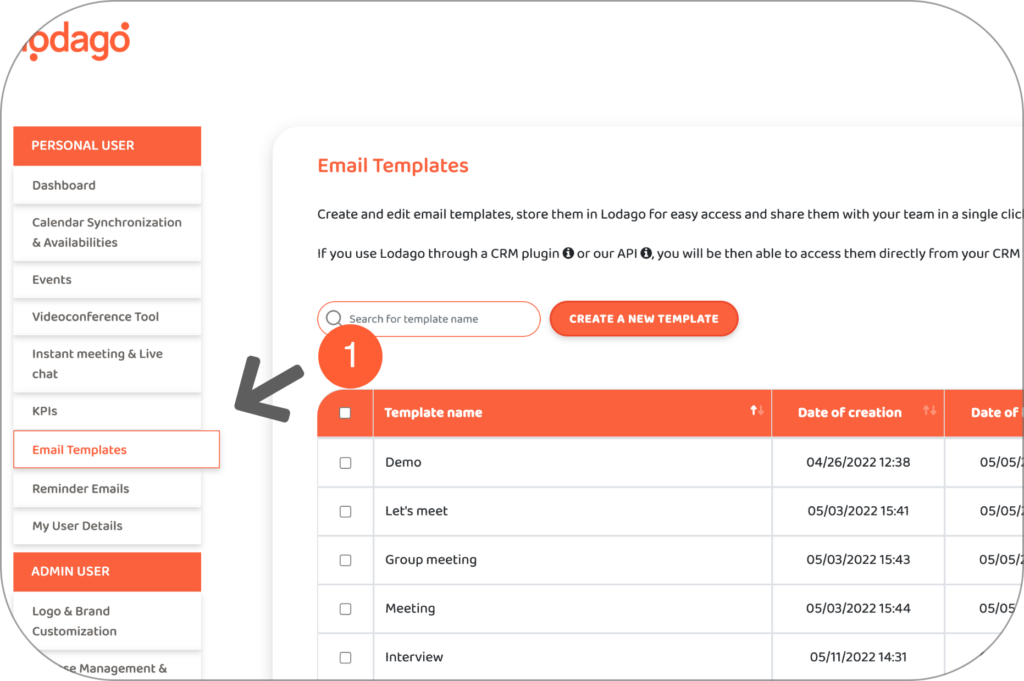
- Share your template
To share your template, you have two possibilities depending on whether you want to share one or more templates:
If you want to share a single template:
- 1. Click on the "Share" button of the template you want to share.
- 2. Enter the email address of the person you want to share your template with.
- 3. That person will receive an email from you, with the template available in one click.
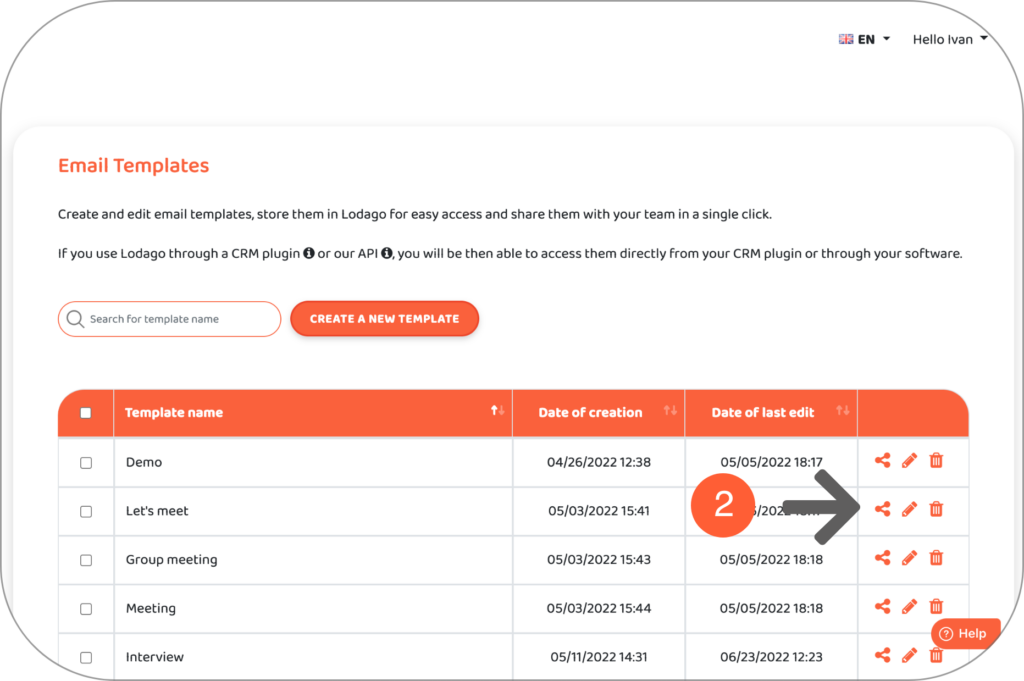
If you want to share multiple templates:
- 1. Select the templates you want to share in the left column
- 2. Click on the "Share" button
- 3. Enter the email address of the person you want to share your template with.
- 4. This person will receive an e-mail from you, with all the templates accessible in one click.