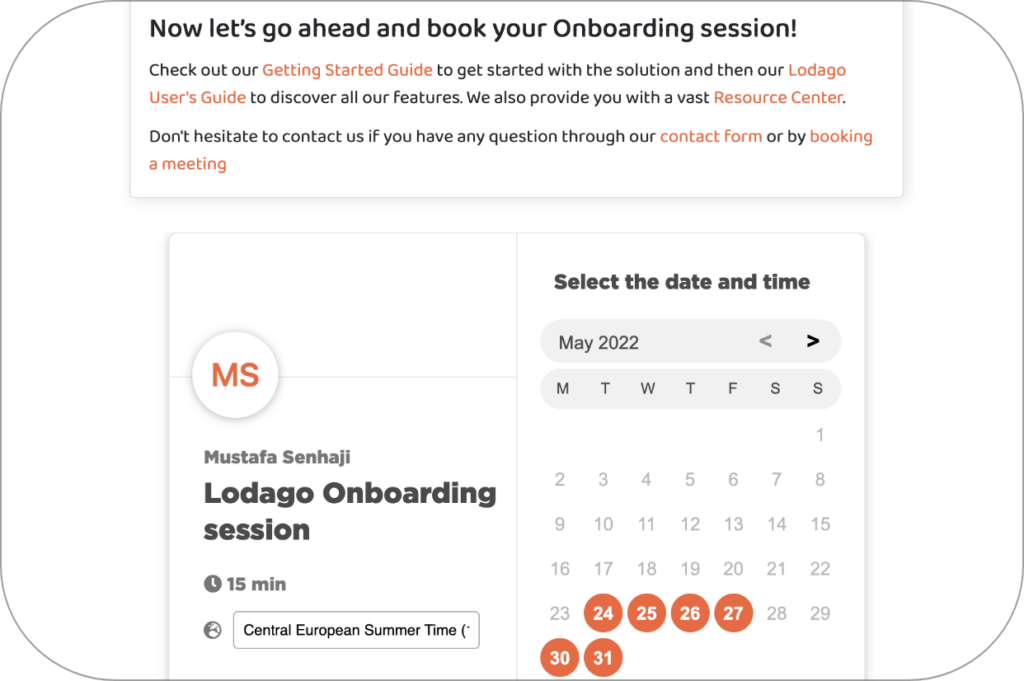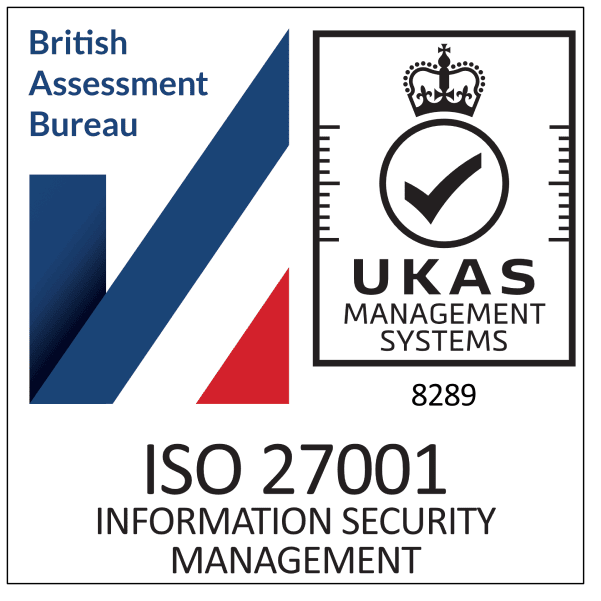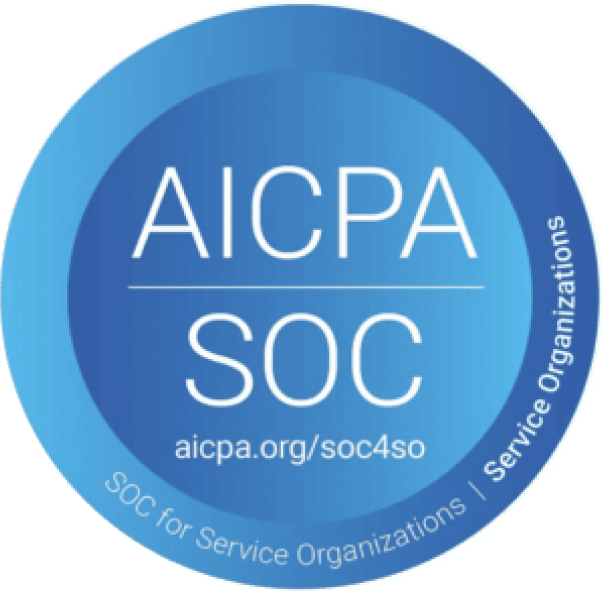How to subscribe to Lodago?
You can easily subscribe to Lodago and start using our tool today by following the steps below.
Need help?
If you need help, we will be happy to assist you.
You can contact us by:
- Live chat (available at the bottom right of your screen)
- Contact form
- Booking a meeting with us
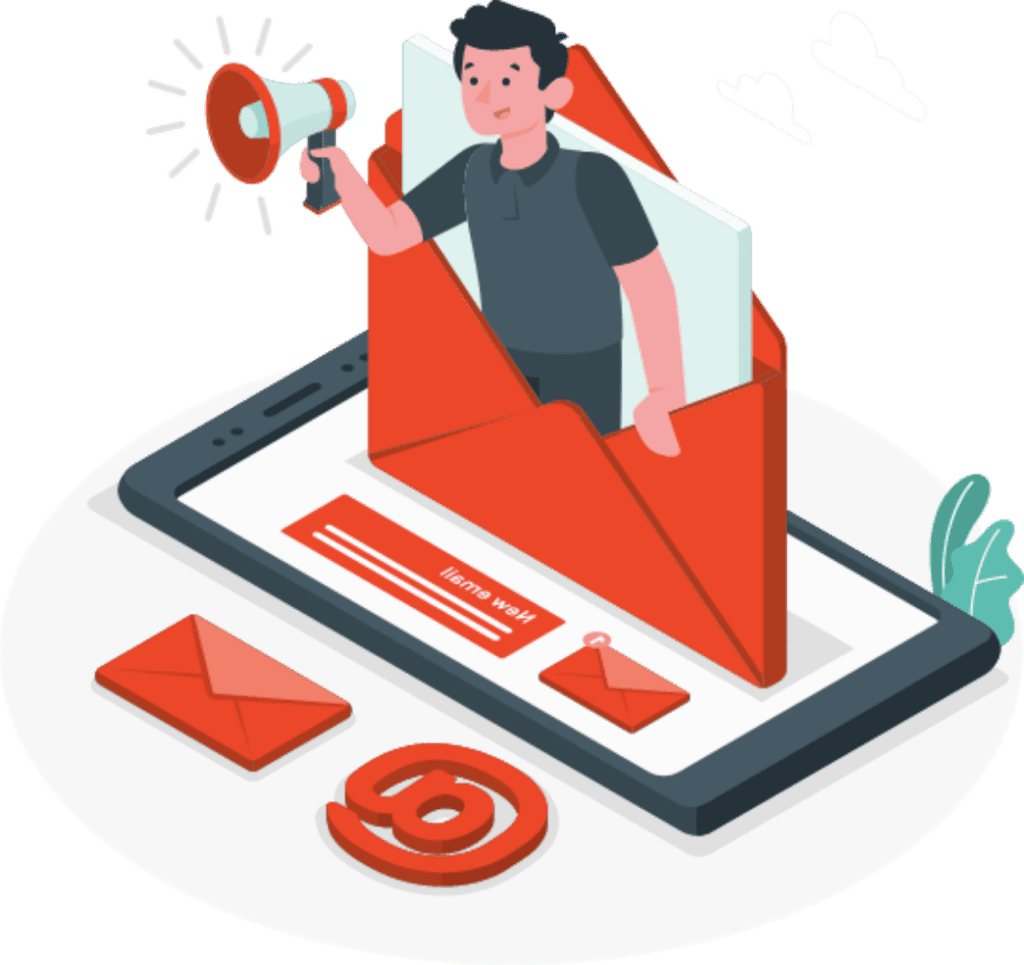
To create your Lodago account, follow these steps:
- Start the registration process
Option 1: Register by clicking here.
Option 2: Register by clicking on the "Register" button in the Lodago site menu or by going to the Pricing page
- Fill in your personal information associated with your Lodago account
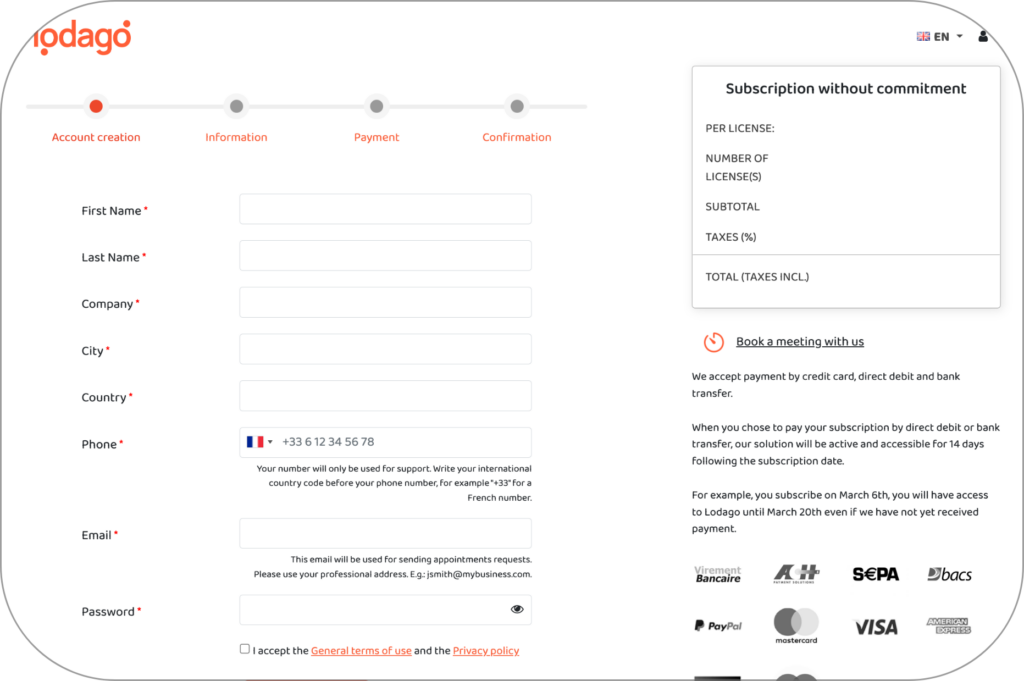
- Select the currency
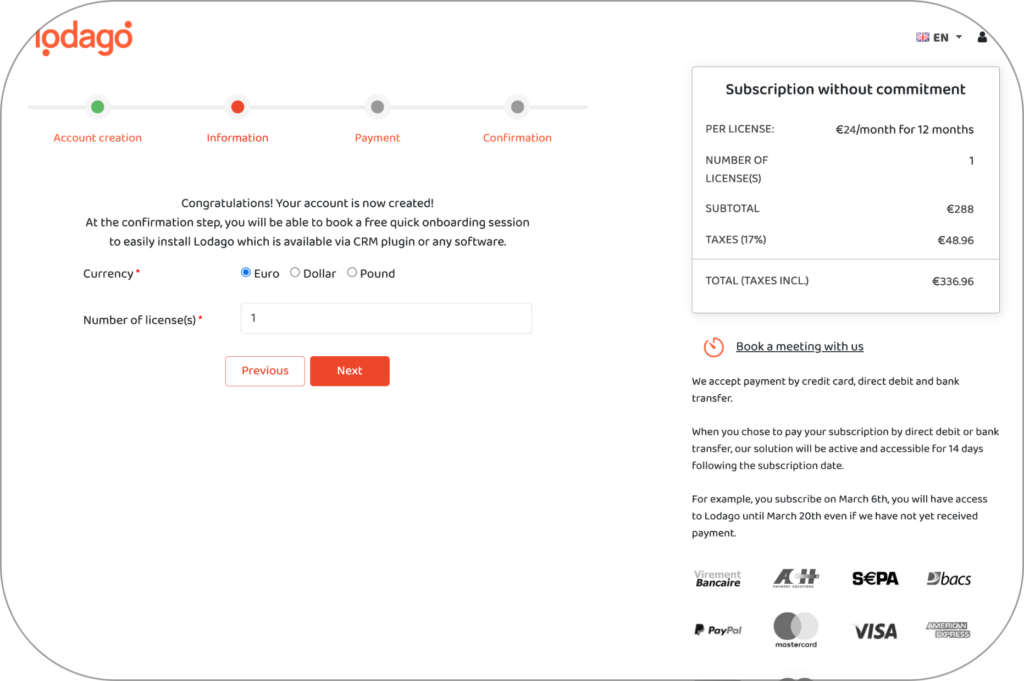
- Choose the number of licenses you want
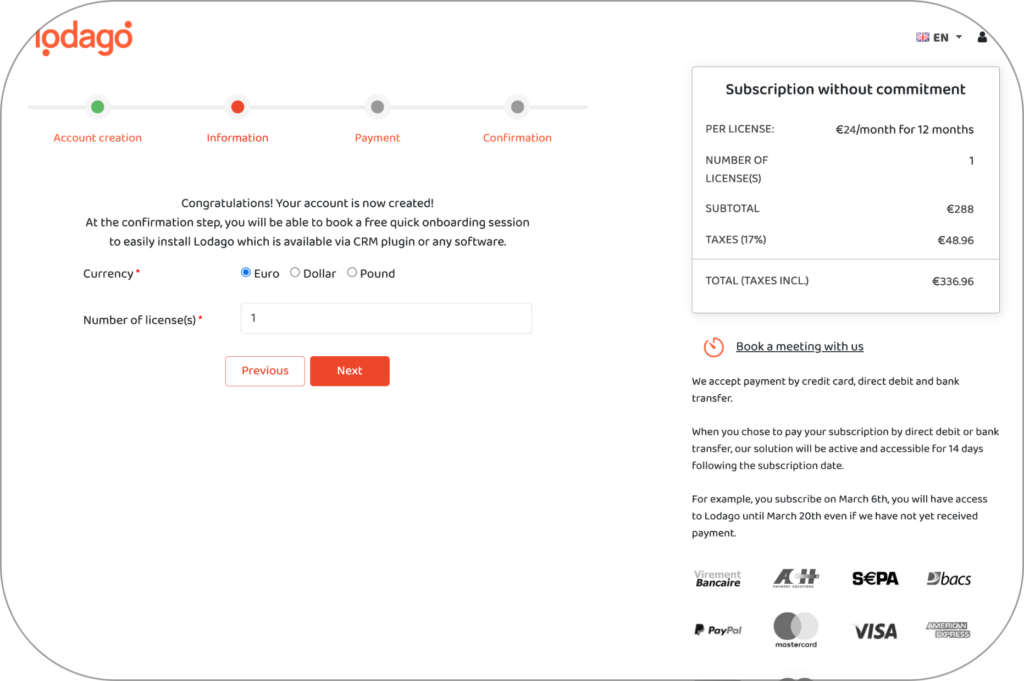
- Pay your annual subscription by credit card, bank transfer or direct debit
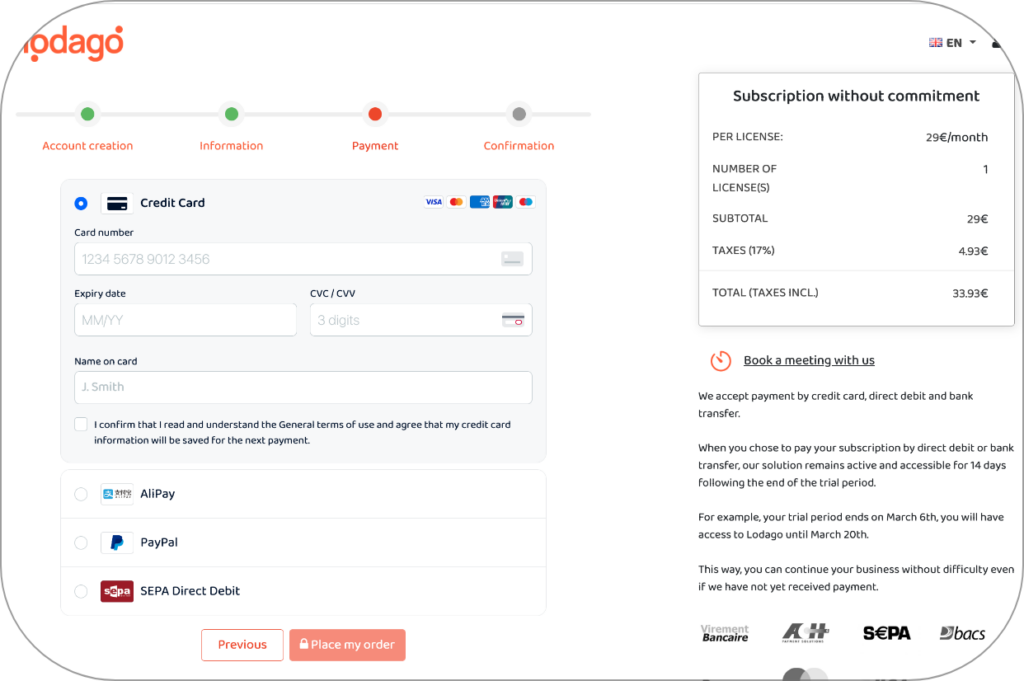
- Book an onboarding session
We will explain you how the solution works and we will accompany you to set up Lodago easily and quickly so that you can use all our features. You can book an onboarding session by clicking here.
You can start using the solution once you have completed the 3-step installation of the Lodago solution. You can find instructions in our Getting started guide.