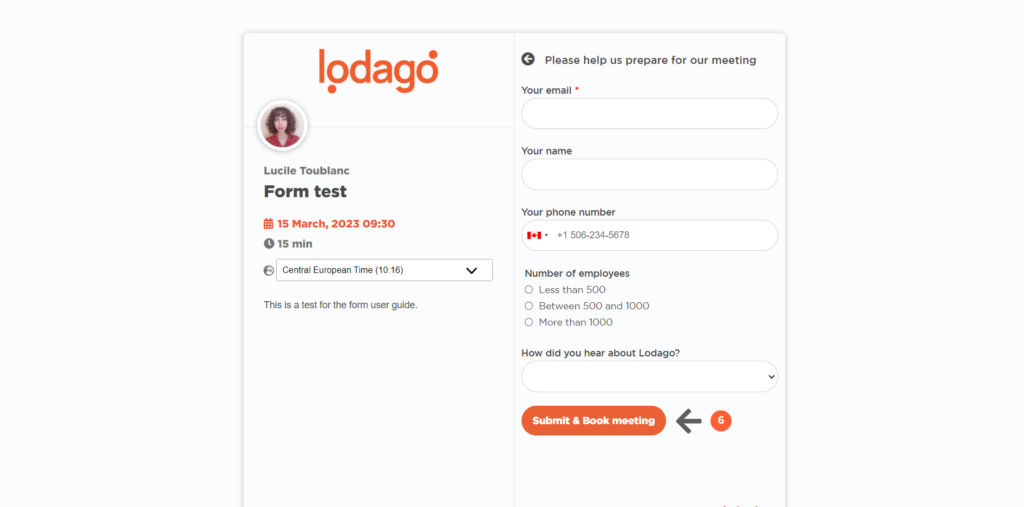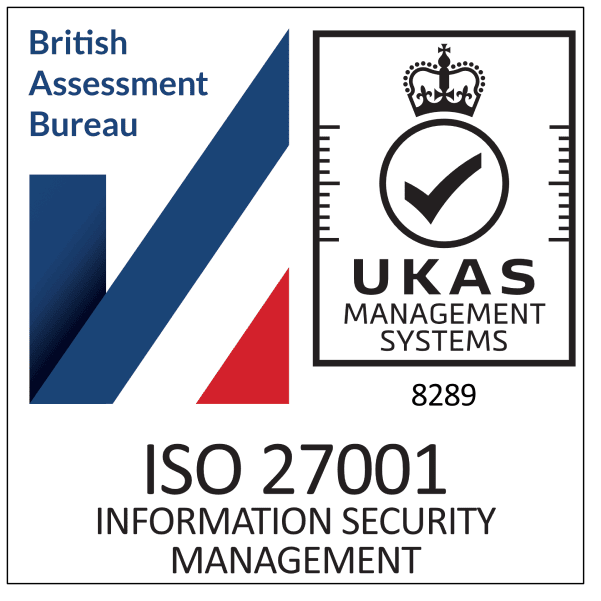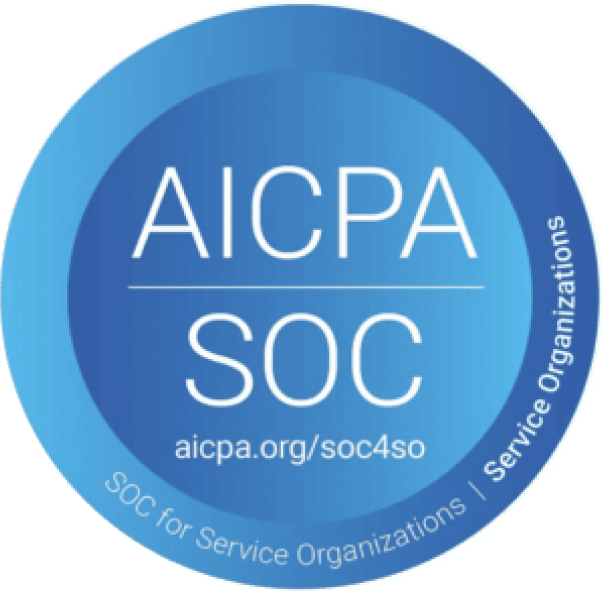A form has to be linked to an event in order to be used.
The first step is to create a form. If you haven’t created a form yet, you can do so by following the steps of our guide How to create a form?.
Then you have to link your form to an event. To do so, you have to create an event, if you don’t know how to create an event, go to our guide on the matter.
- Add your Form to one of your events, by clicking on “Form selection option” when creating or editing an event.
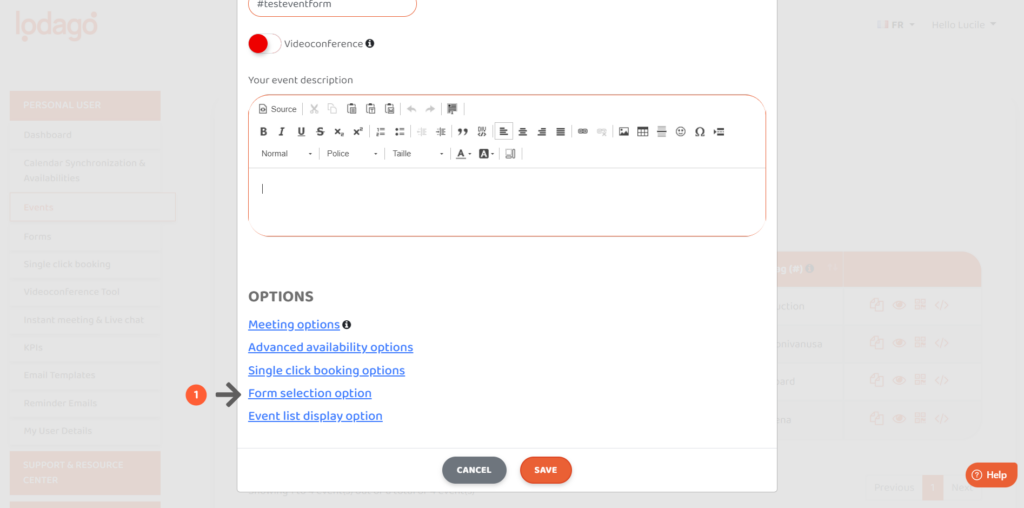
- In the dropdown menu, select the form that you want to use.
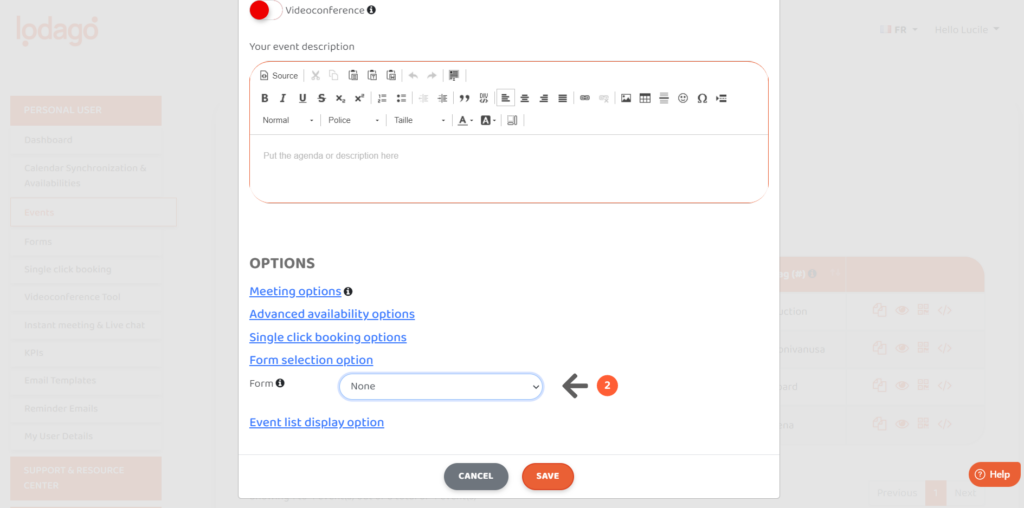
- Select how you want to receive the form’s answers.
By default, form answers are received by email and integrated inside meeting invitations.
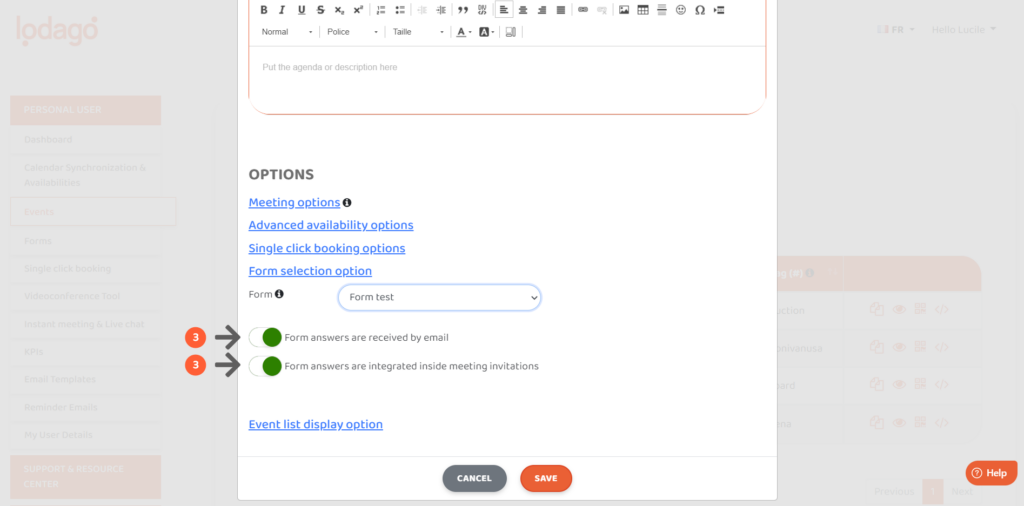
- Click on “Save”
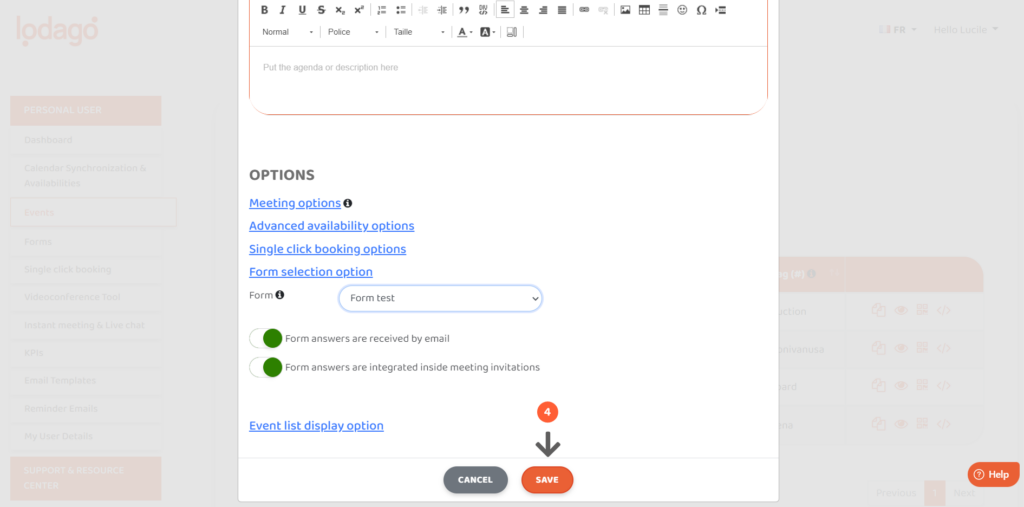
- Send your event by email
When your prospect receives your event by email, they select a slot from your availability, and then the form appears.
They answer the questions and then click on “Submit & Book meeting”.
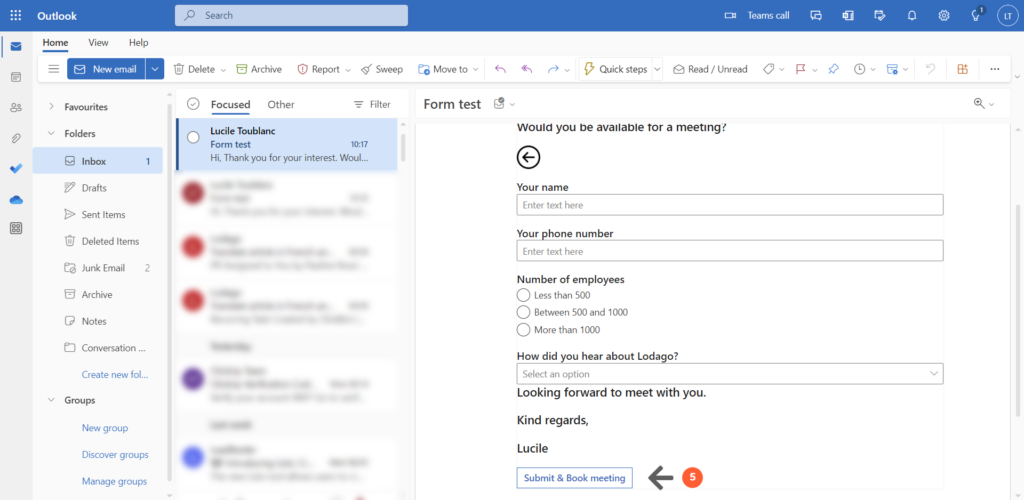
- Or integrate your event inside your website
When your prospect opens your booking link, they select a slot from your availability, and then the form appears.
They answer the questions and then click on “Submit & Book meeting”.