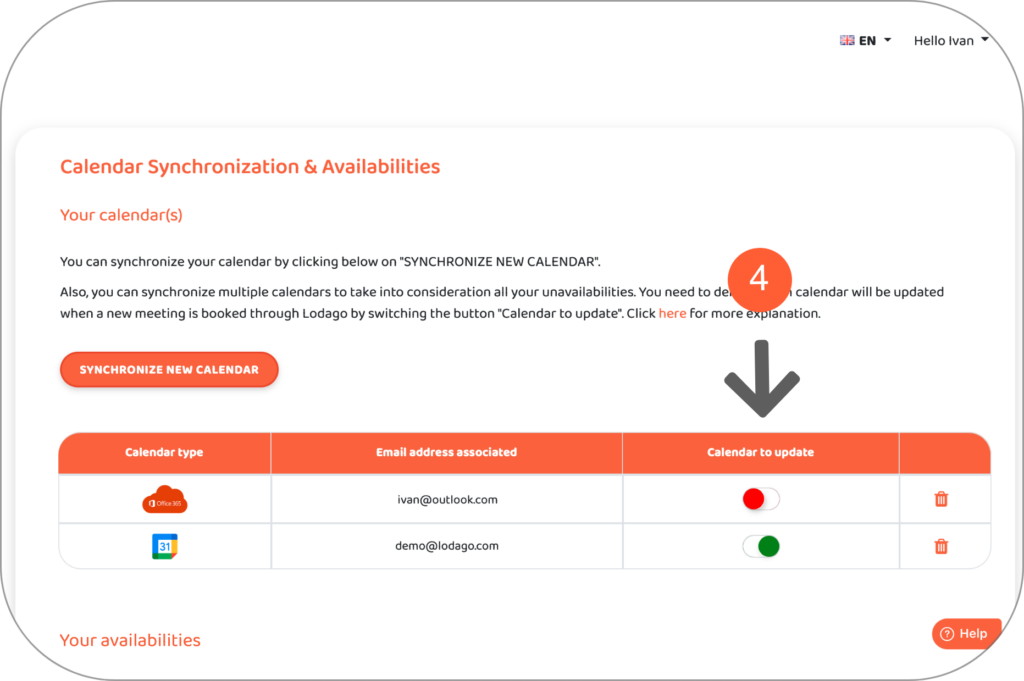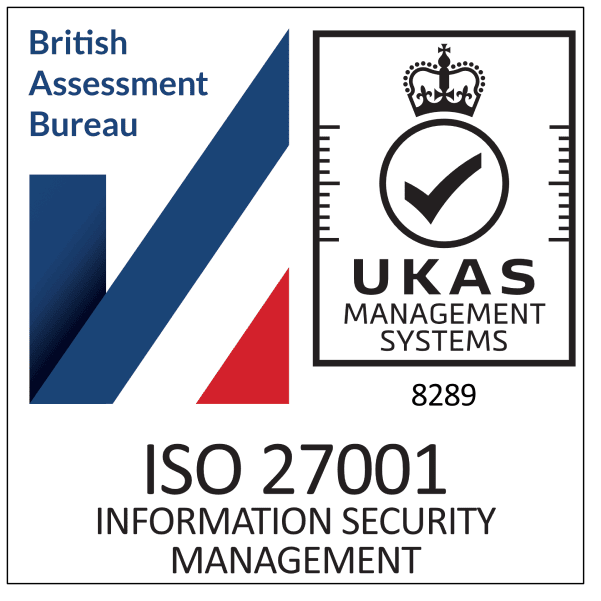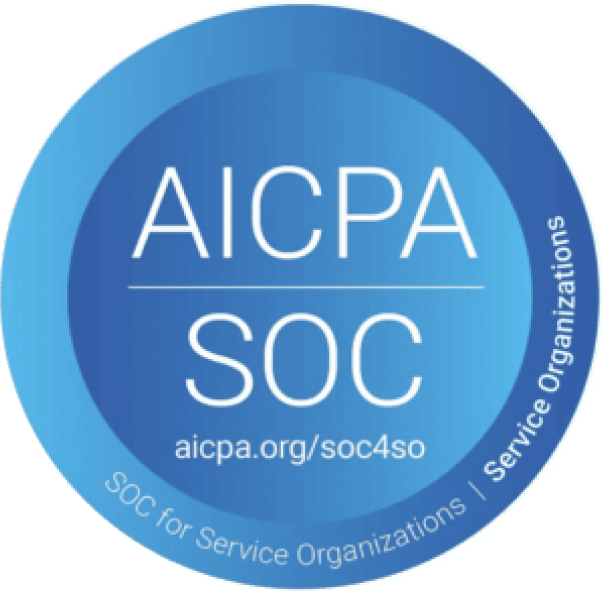- Go to "Calendar Synchronization & Availabilities" in your Lodago account
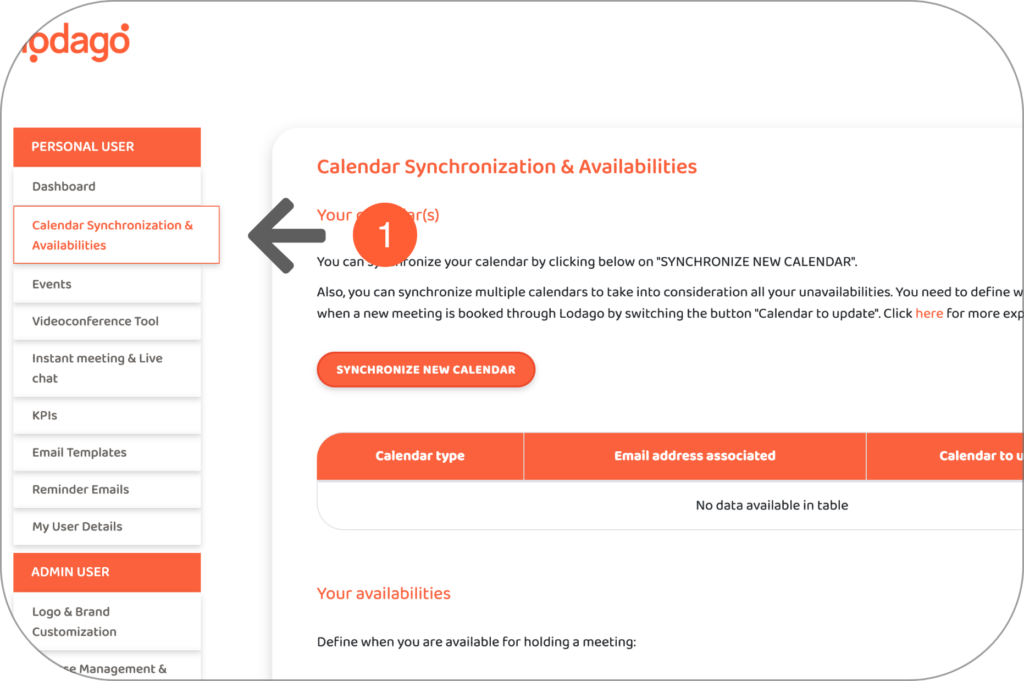
- Click on “SYNCHRONIZE A NEW CALENDAR”
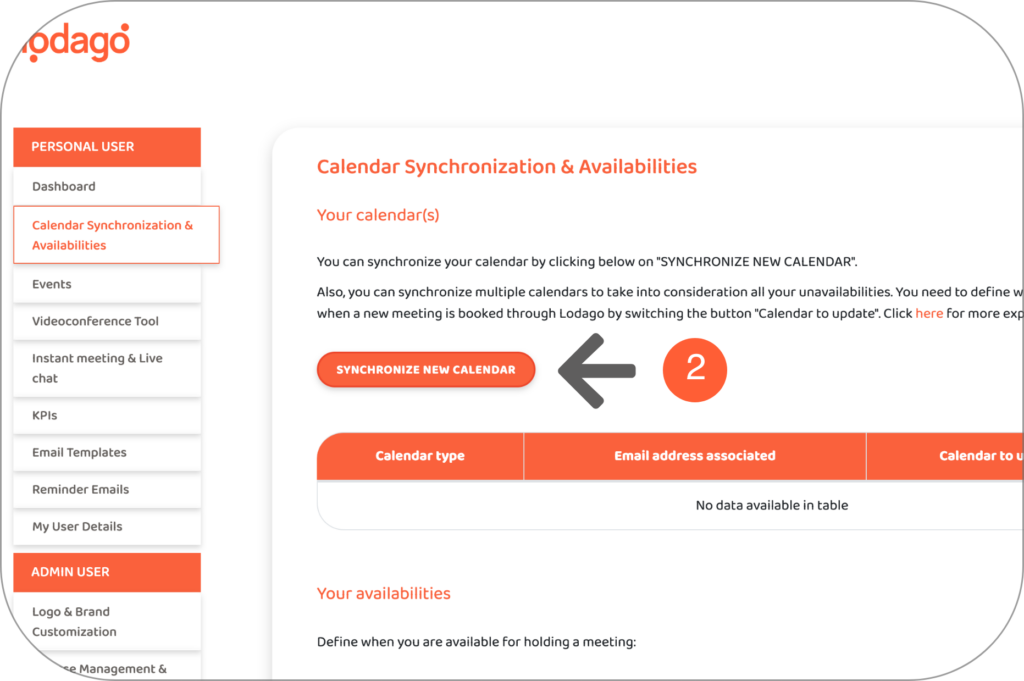
- Click on the calendar(s) you want to synchronize with Lodago
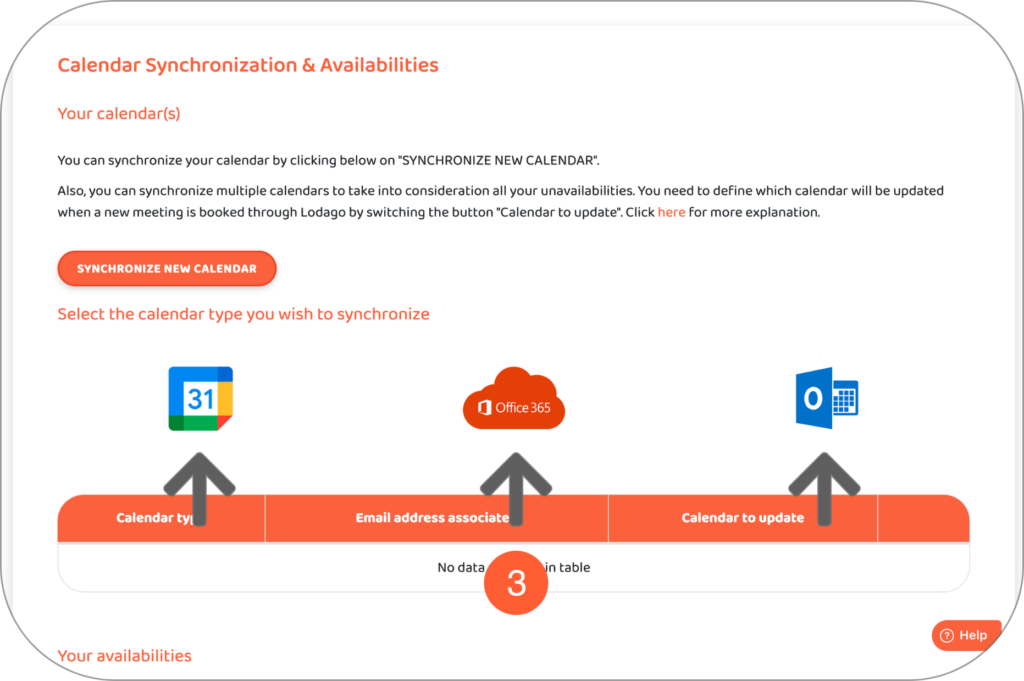
- Define which calendar will be updated when a new meeting is booked through Lodago by switching the button "Calendar to update"
You need to define which calendar will be updated when a new meeting is booked by Lodago.
For example, you synchronise the calendar associated with your business email address name@business.com and the calendar associated with your personal email address name@gmail.com. If you have enabled the “Calendar to be updated” button for the calendar associated with your business email address name@business.com, this is the calendar that will be updated when a new appointment is booked. In other words, the new appointment booked via Lodago will be added to this calendar.
Notifications will always be sent to the email address with which you created your Lodago account, regardless of which calendar you decide to sync and update when a new appointment is booked via Lodago.