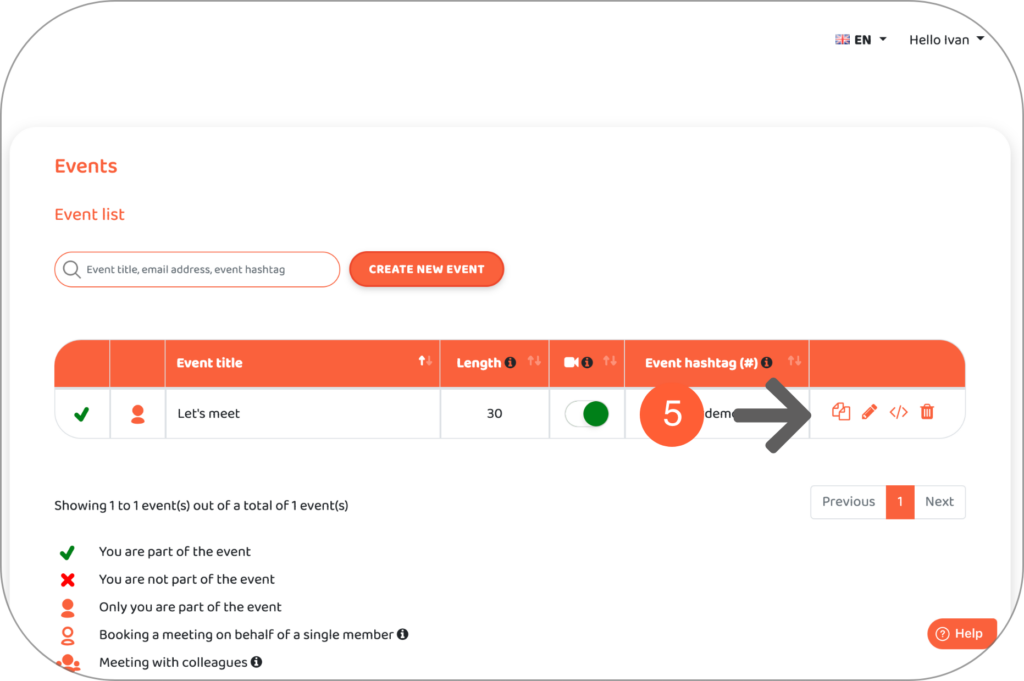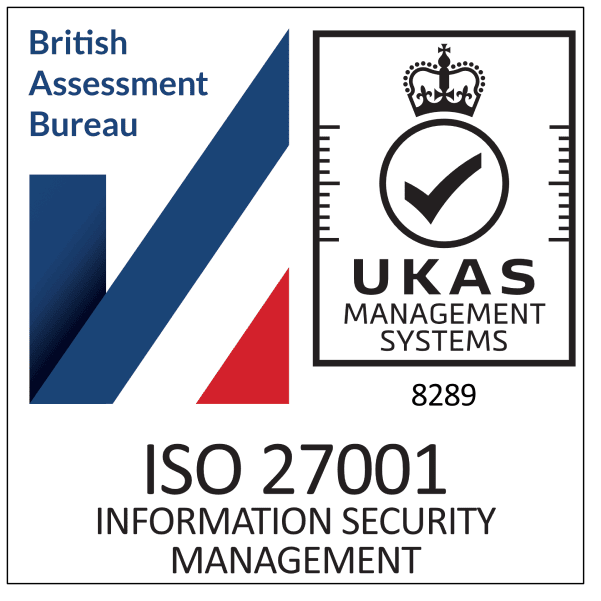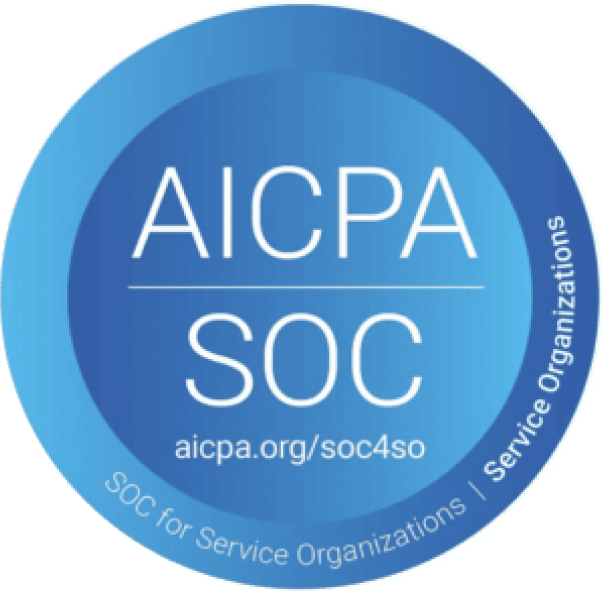You can insert a booking link that redirects your prospects to a personalized page with your updated calendar and availability so they can make an appointment.
You can insert booking links for example on your website CTAs, in your social media apps, and in your email signature.
Before you can insert a booking link, you’ll need to create one. If you already know how to create a link and just want to know how to insert it somewhere, go directly to step 4. If you want to learn how to create a booking link and insert it, follow the steps below.
- Go to the “Events” tab of your Lodago account
You can think of an event as a template for a meeting that you’ll schedule regularly (e.g a introduction call). For each event you specify the meeting details: the duration, the type (i.e. 1-to-1 meeting, meeting including colleagues etc.), the time break etc.
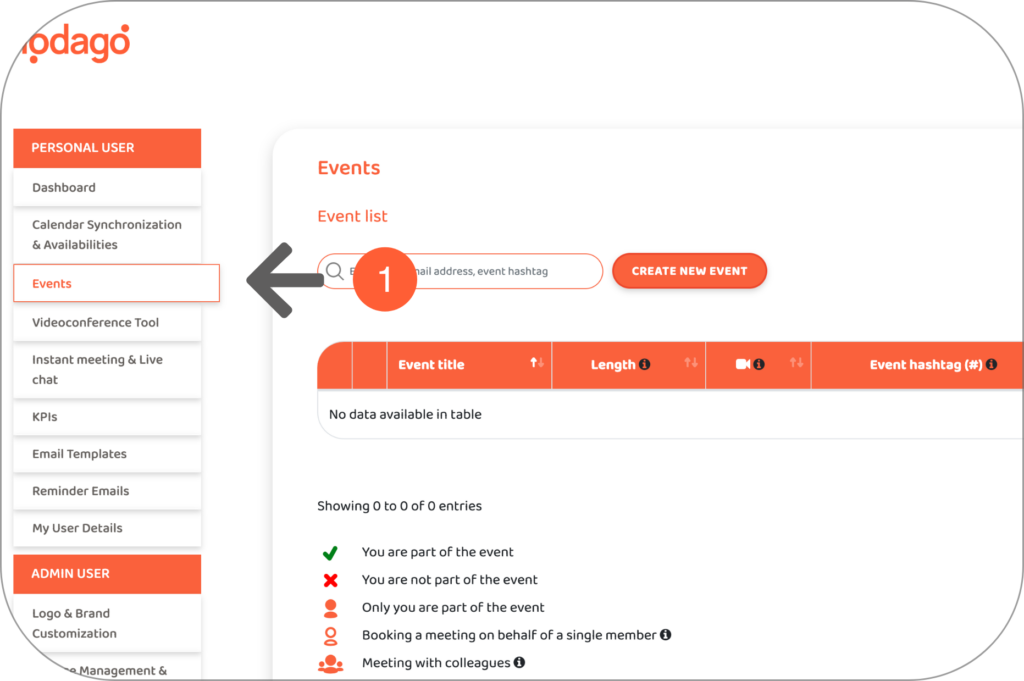
- Create an event by clicking on “CREATE NEW EVENT”
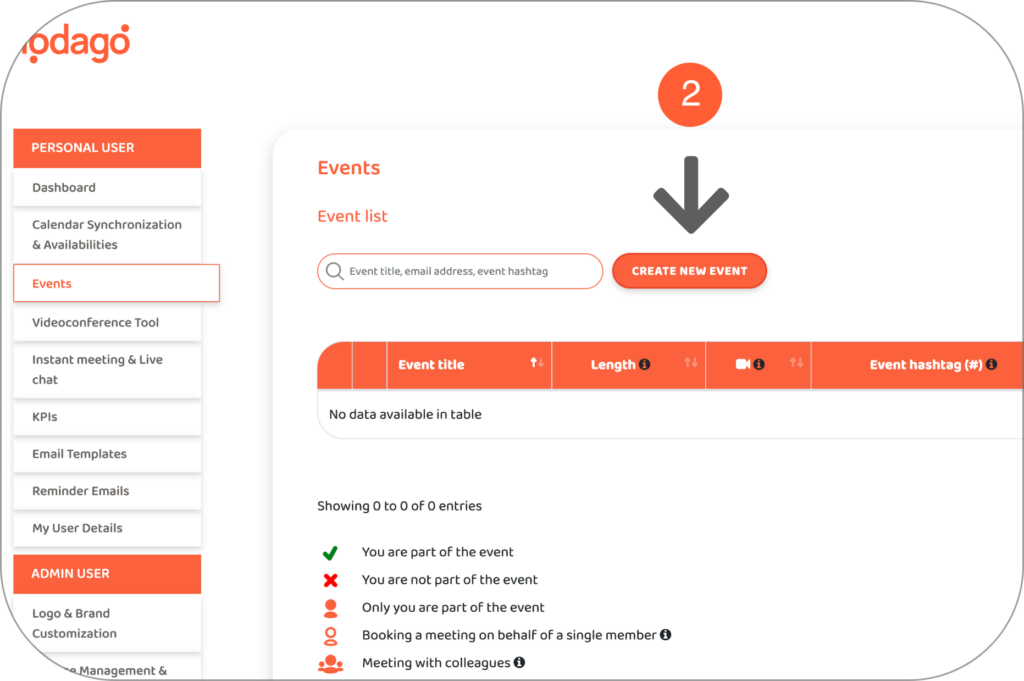
- Fill in the event details
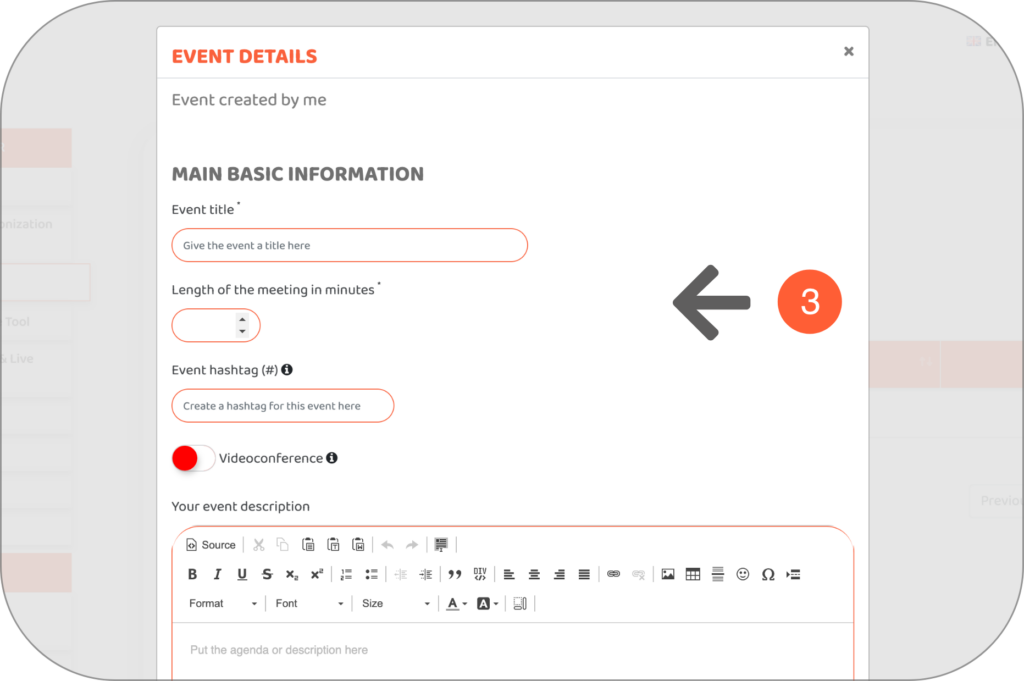
- Click on “Save”
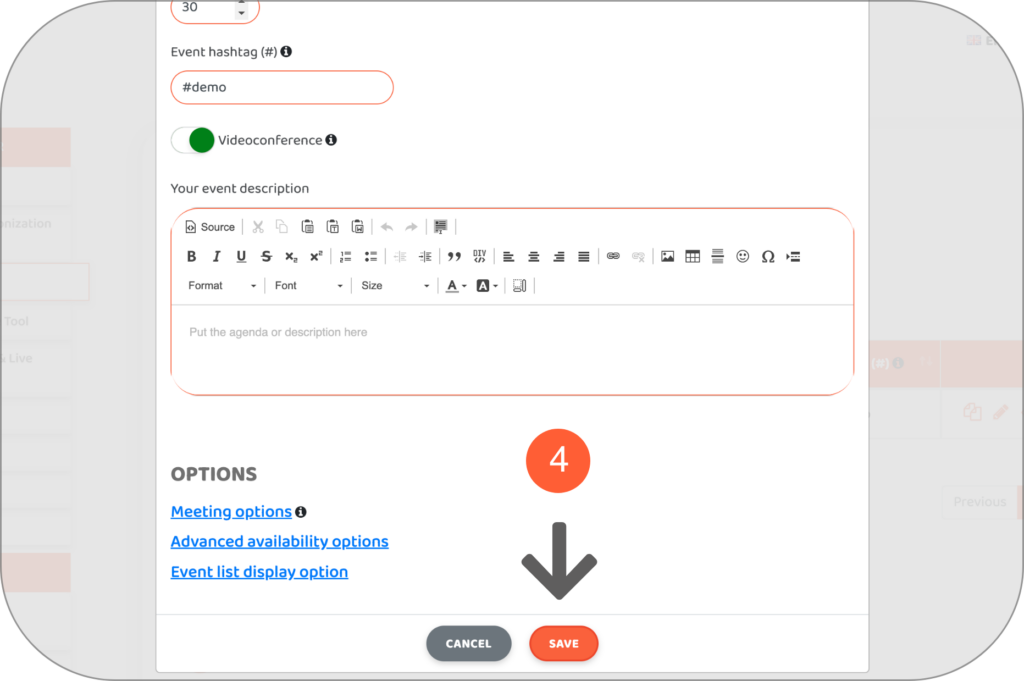
- Copy the booking link of the event and insert it wherever you want